
KDE is headed in the right direction with this.


KDE is headed in the right direction with this.


A smooth and intuitive user onboarding experience is crucial for any modern operating system, as it’s the very first impression users get after booting up for the first time. This can make or break their overall perception of it.
Mainstream OSes like Windows and macOS both have nice initial setups that take users through essential steps like language selection, timezone settings, account creation, and privacy settings.
While I'm not a fan of the telemetry prompts and pre-installed bloat these systems often push users to accept and install, the concept of a guided first-run experience itself is neat.
On the Linux side, GNOME provides a comparable first-run experience, but n

Rhino Linux's first UBXI port is here!


Rhino Linux is a really cool Ubuntu-based rolling-release distribution that offers a neat user experience thanks to tools like the Rhino PKG package manager and the Unicorn desktop environment.
A few months ago, the developers were seeking support to continue the project, and luckily, they appear to have received it, as Rhino Linux is now back on track with new releases.
Moving to the topic at hand, Rhino Linux has launched its first community-led UBXI port, expanding beyond Xfce. Stick around until the end for my quick hands-on of it.
Fedora 42 Released! 6 Things I Like Here
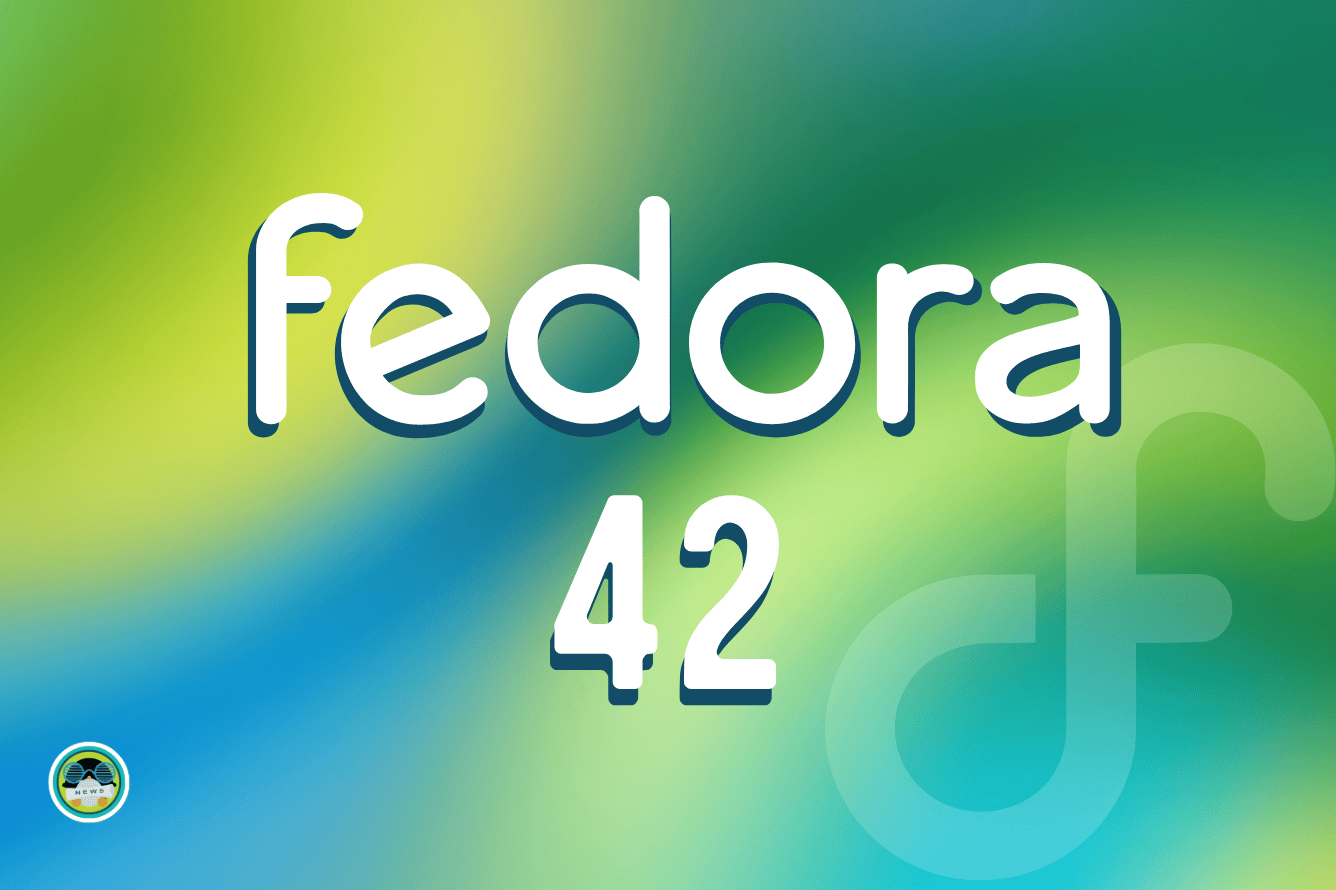
Fedora is an almost bleeding-edge Linux distribution with an enthusiastic open source community behind it. While its association with Red Hat, and by extension, IBM, doesn't sit well with some, the distro has always been popular among desktop Linux users.
Almost six months after its earlier release, the Fedora developers have brought out the Fedora 42 release that's packed with many new upgrades.
Let's dive in without further ado. 😄
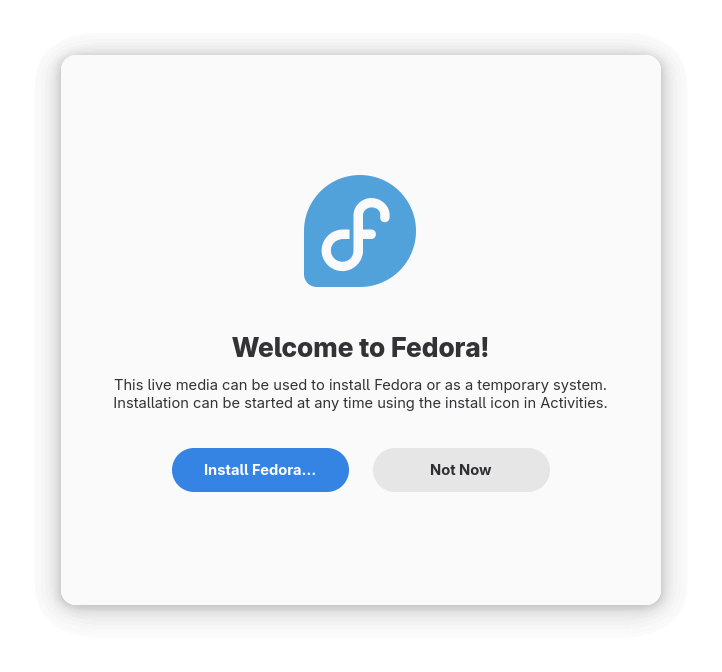
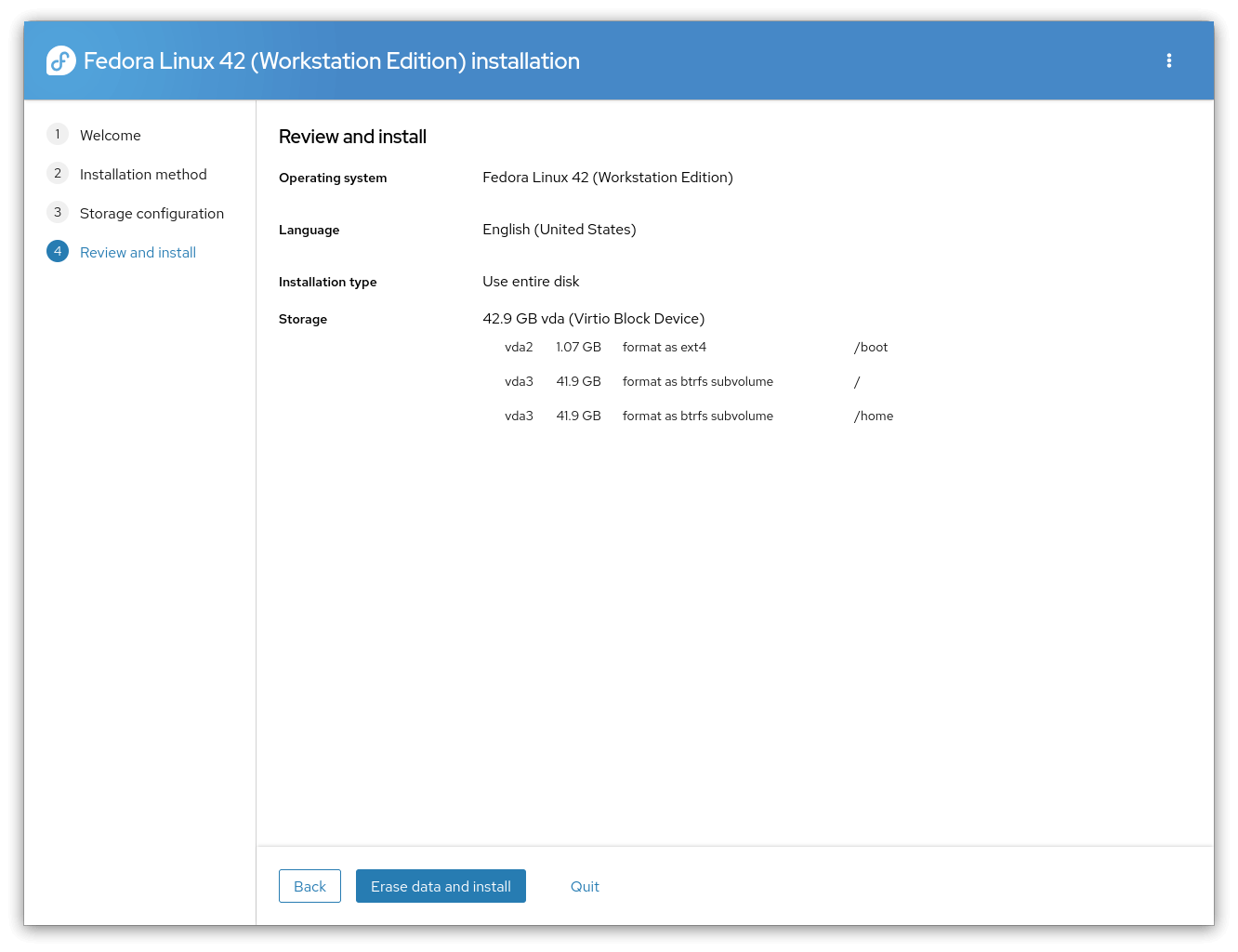
**The Ana
My trusted layout for the past 5 years- everything in the top panel.


My homie who just recently switched to Linux put me on


KDE Plasma with Plank dock, Plasmusic toolbar, AI generated wallpaper of Surge the Tenrec, Unimatrix, transfem Tails mod for Sonic 3 AIR

Welcome to the monthly update for openSUSE Tumbleweed for June 2024. This month was busy with events like the Community Summit in Berlin and the openSUSE Con...

Welcome to the monthly update for openSUSE Tumbleweed for June 2024. This month was busy with events like the Community Summit in Berlin and the openSUSE Conference, but a number of snapshots continued to roll out to users. Developers, system administrators and users receive updates designed to enhance your experience and ensure high levels of security and performance.
Should readers desire a more frequent amount of information about snapshot updates, readers are encouraged to subscribe to the openSUSE Factory mailing list.
Let’s go!
CONFIG_SYSCTL is disabled, correc Fedora 40

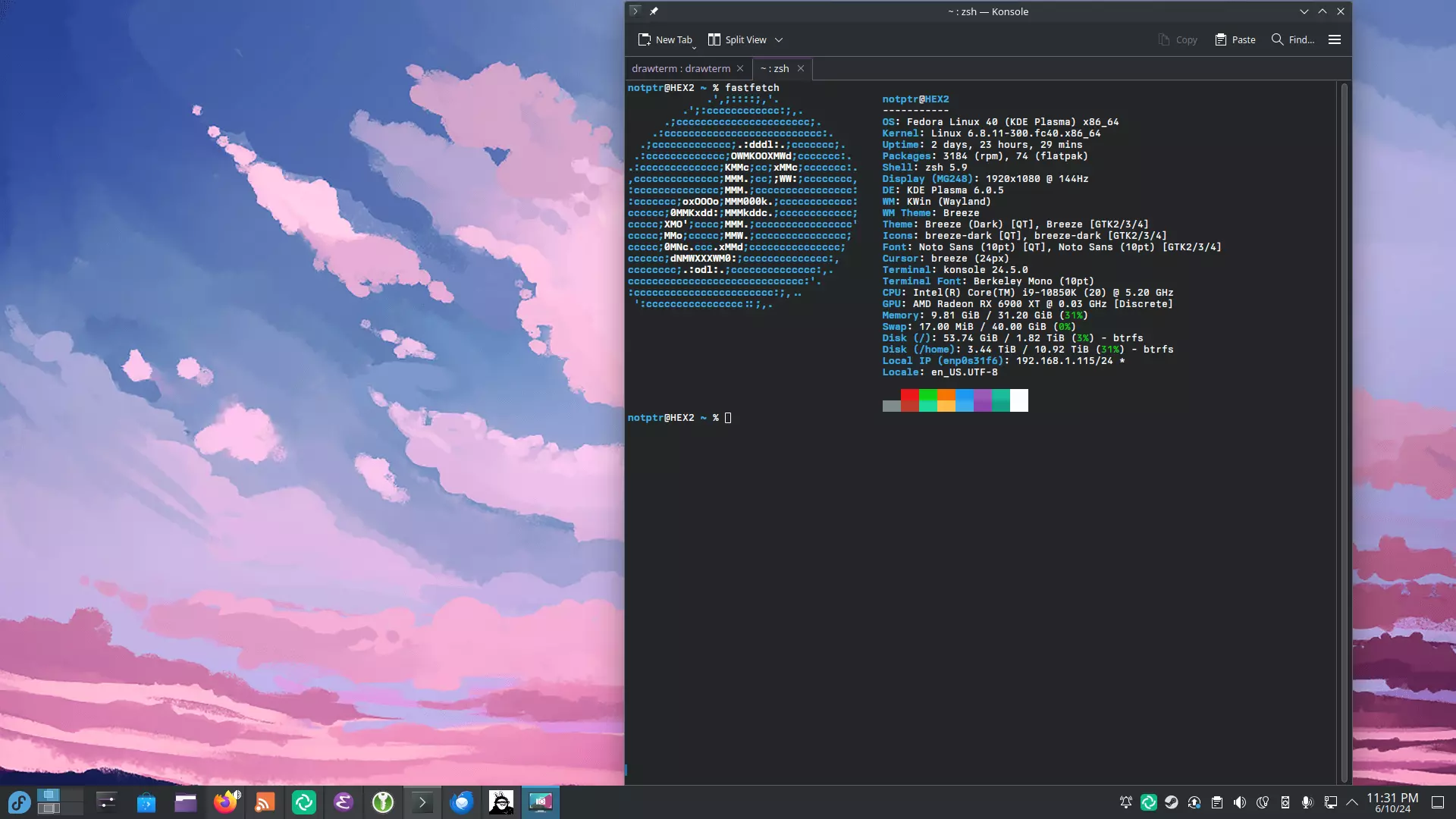
I figure I will post a *nix system this time
9to5Linux Weekly Roundup: April 14th, 2024 - 9to5Linux

9to5Linux Weekly Roundup for April 14th, 2024, brings news about Ubuntu 24.10 and Debian 13's refined APT UI, Ubuntu 24.04 LTS beta, and more

cross-posted from: https://lemmy.ml/post/14841305
Hot news of the week
- EndeavourOS devs say “Goodbye” to their ARM branch, maintainers needed
- Canonical announces Ubuntu Pro for Devices subscription for IoT deployments
- GParted Live is now patched against the XZ backdoor, powered by Linux kernel 6.7
- OpenSSL 3.3 arrives with support for QLog for tracing QUIC connections
- Explicit GPU synchronization for Xwayland is now finally merged into XOrg Server
- [KDE Gear 24.
Simple Plasma Gruvbox theme with Tunic wallpaper

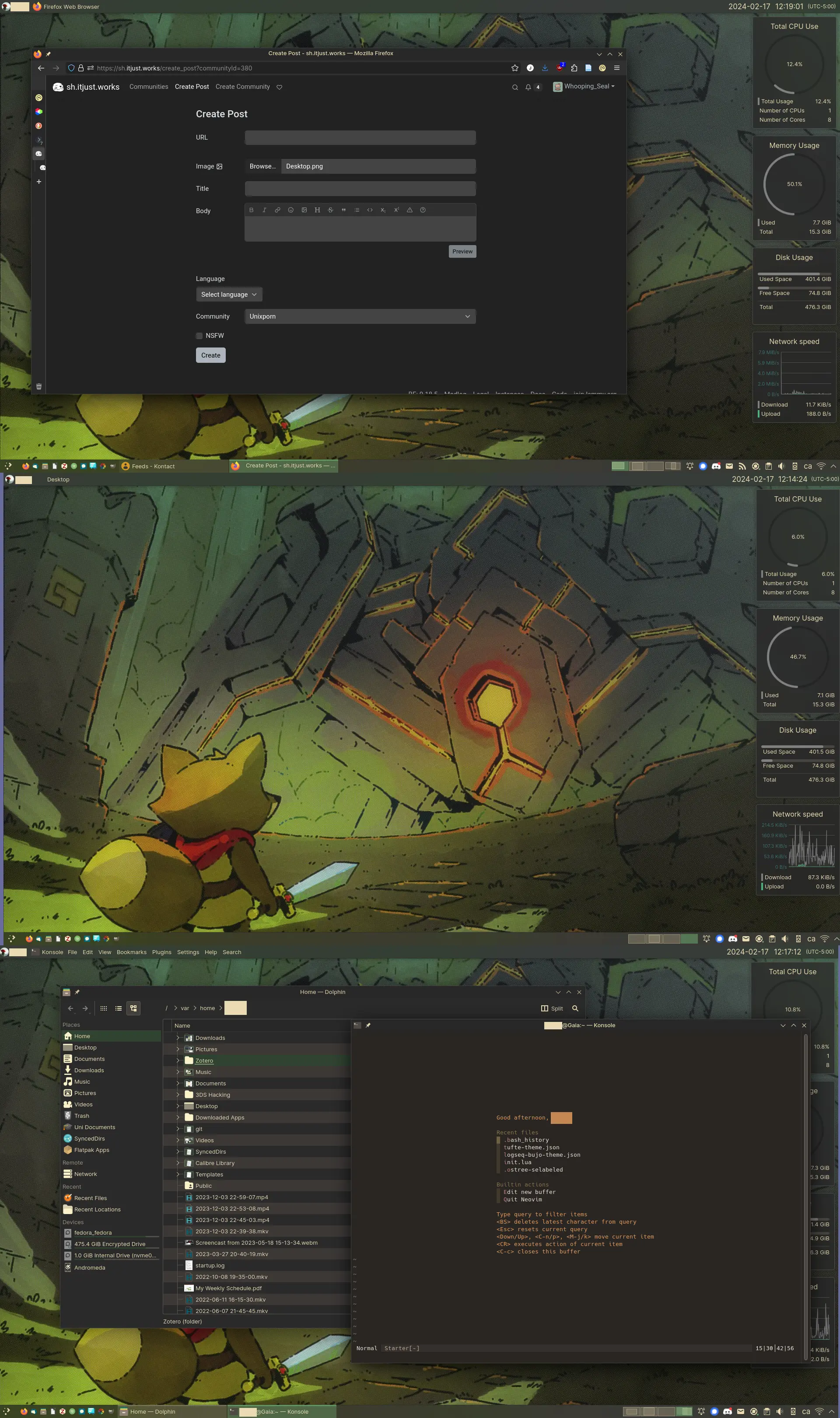
The wallpaper is just a cropped image from the scans of the games manual found here, note these are spoilers!, Tunic is an absolutely lovely game I have been playing on my Switch and I highly recommend it to people who really enjoy the difficulty of older Nintendo games but want a more polished experience. The way the game integrates the "manual" is really intriguing
For a while I was experimenting with different plasma themes but I landed back on the good old reliable gruvbox dark theme.
Edit: my apologies for not perfectly aligning two of the images in Gimp, I forgot to press the button that aligns them horizontally and not just vertically :p
Customized my system to my liking


As the title said, I customized my system according to what I liked. It's probably a mess of features and design elements cobbled together from the OS's I've used (or would like to use).




There's also some features I've customized that is hard to show via screenshots, like mouse gestures to move windows around different screens and virtual desktops.
I don't think I've achieved everything I want here, but it has gone way further than I've imagined it'd go.
may be extremely basic in terms of ricing, but KDE did an amazing job with Breeze that I barely had the need to tweak it


Any suggestions for finishing touches?


This is my first time making one of these (:
My first ever rice, on my first ever install of Linux, moments before I kill it with a system update.
cross-posted from: https://lemmy.world/post/1927953
Made this when I initially installed EndeavourOS awhile ago, unfortunately in recent versions of kwin the setup I'm using to round the corners of my windows and give them an outline no longer works, so I'll have to change it.
Seeing as I'll have to come up with something new soon, if anyone has any tips on how to make something better please let me know, personally I feel like I'm not using KDE's widgets to their full potential here, but I can't figure out how to add more without making it feel cluttered.
My first ever rice, on my first ever install of Linux, moments before I kill it with a system update.
Made this when I initially installed EndeavourOS awhile ago, unfortunately in recent versions of kwin the setup I'm using to round the corners of my windows and give them an outline no longer works, so I'll have to change it.
Seeing as I'll have to come up with something new soon, if anyone has any tips on how to make something better please let me know, personally I feel like I'm not using KDE's widgets to their full potential here, but I can't figure out how to add more without making it feel cluttered.
Trying out a vertical bar

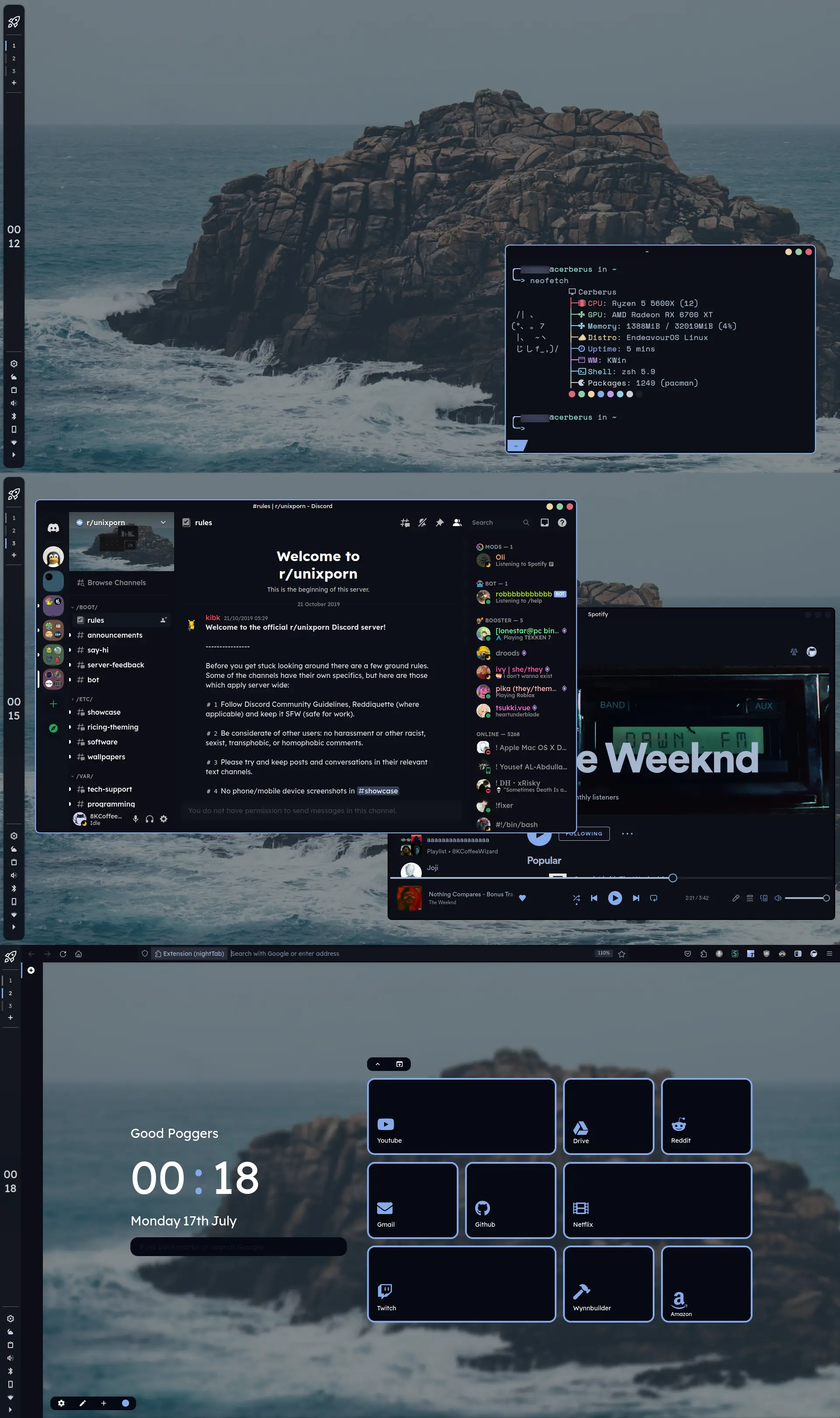
Bar: Latte Dock with:
Rest are default applets, application menu (has the material design rocket icon), system tray, etc.
The system tray icons can be obtained by using the Vimix Plasma Theme
Color scheme: DecayCE, some of the themes are available in their repo, and some (like the plasma color scheme) were ported by me. (ported technically isn't right, i just typed in some hex codes lmao)
Firefox stuff:
Sunset: Gruvbox, but golden
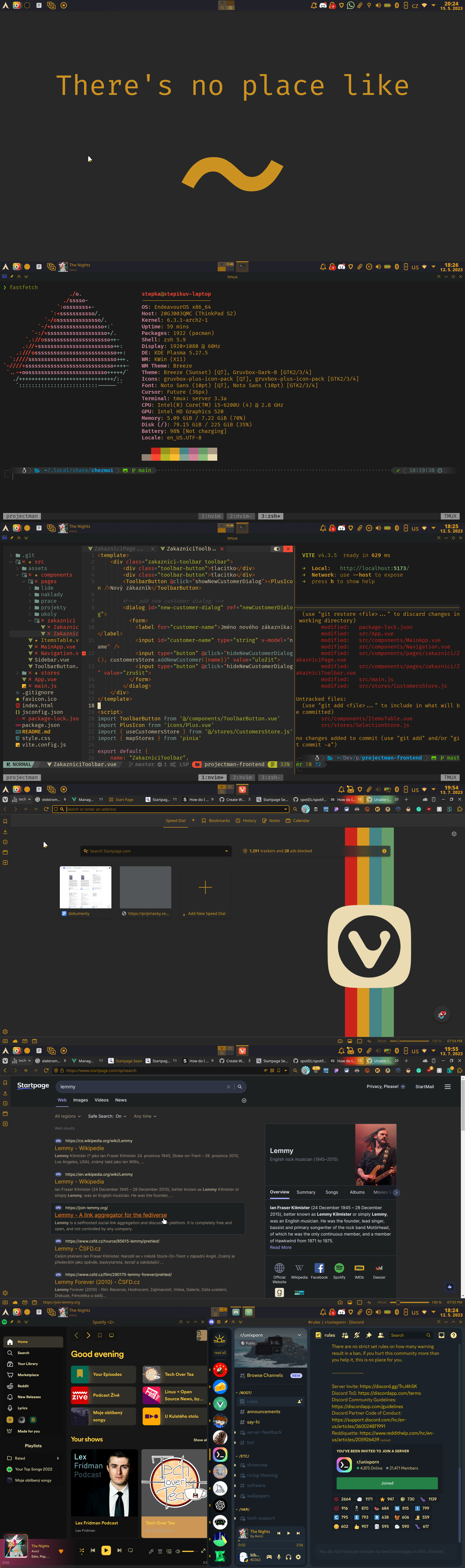

Solarized Dark - First Try Ricing KDE Plasma

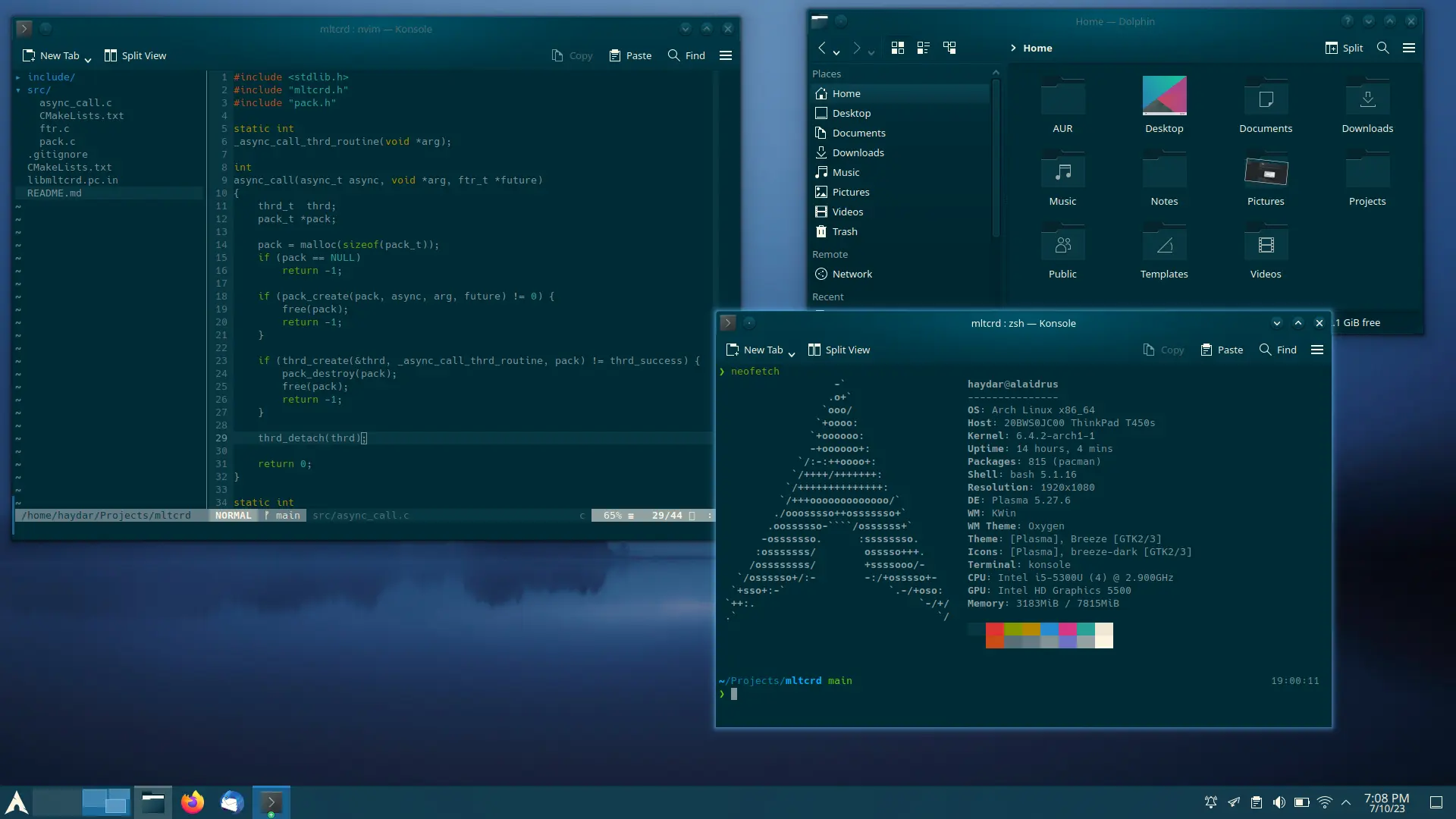
My first time trying to rice KDE Plasma. Surprisingly good, though, considering little effort was put. I just solarized-darkening everything in sight.