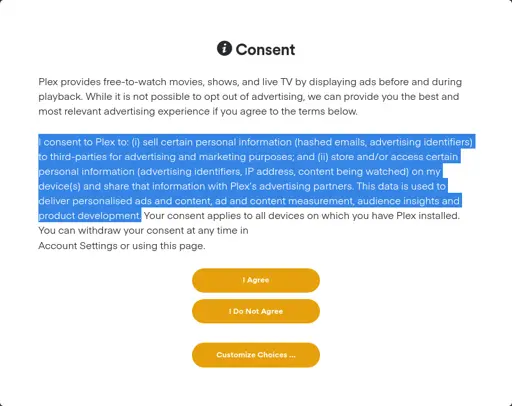You are actually wrong about that first assumption, I did try both at the same time and the problems with Jellyfin moved me over to Plex.
I inferred it from this:
Plex was one of the first things I hosted because all you have to do is installing like you would any local application and it just works
And anyway, plex and jellyfin have different media library configuration requirements. Even if you did them at the same time, you'd have to be kind of lucky to have configured them both on the same media volume correctly without reading any of the documentation or having experience with docker ACL rules.
Just as a for-instance (since I don't see any specifics), sharing a media volume across separated docker containers on linux requires mapping the same users and usergroups to each container. It's assumed you should know this, if you're deploying a stack of services on a server, because containers are designed to be isolated and secure - containers are restricted to accessing files in their approved ACL, so that a bad actor can't get access to a separate volume from a compromised service. One possible problem you were having (again, just a guess) is that jellyfin was assigning itself ownership of the files/folders on the media volume every time it did its scan, and Plex no longer had permission to access them. It actually doesn't matter which service was there first - as soon as you had two services accessing the same volume you would have run into this issue. It depends on how you configured both services, and if you gave them privileged access or mapped users properly, ect.
and in fact ran just as well in a container in the NAS holding the files as it did natively on both Windows and Linux
If you're running both services on a store-bought NAS, the problem could have also been a misunderstanding about the combined overhead requirement for the services. Without making any assumptions about how much thought you put into your configuration, I'd check that as a part of troubleshooting. But, again, seems like you don't give a fuck about troubleshooting your customized service stack and would rather use a ready-made product. That's fine.
turns out there are plenty of applications that are pretty agnostic about running inside of a container or not, Plex included.
Jellyfin included also. I'm not sure what the point you're making though.
Frankly, the biggest issue of doing that, besides how redundant it is, is that Jellyfin will insist on writing a whole bunch of garbage all over your library if you want to set it up its way.
I agree it's redundant, which is why I personally only deploy jellyfin now. As far as jellyfin writing to your media drive...... Yea, I guess that is a difference between the services. This isn't really a problem if you configure your containers correctly, but if you don't want to mess with that stuff I can see why it might be an issue for you. Plex may be storing those files on its container volume instead of the mounted media volume, or it could be storing them on their remote server (it's been a while since I had plex running), which is a fine way to do it too. There are advantages to writing it to the media volume, but I won't bore you with that
Let alone say that if you didn’t build your car yourself you aren’t skilled enough to have one, which is the actually equivalence here.
Good thing nobody is telling you not to have a homelab or use selfhosted services. If you want to use Plex and only want to drive automatic transmissions, go for it. Doesn't change my preference or enthusiasm for jellyfin or manual transmissions, though. And given the opportunity, i'll still passionately debate the advantages to learning stickshift and open-sourced and customizable self-hosted applications. And if you give them a try and run into problems, i'll gladly help you try to solve them if you're willing to engage with it - but if you'd rather just complain about how much my preference sucks then i'll have no problem telling you to stick with what you know next time.