Some fancy case options depending on your needs: Shop Inux3d
Added passive cooling for PI running HA and never encountered any issues.
I used VMs some time ago but never managed to look deeper into separation of bare metal vs VMs. Hence I can’t assess this reasonably.
Docker got me interested when it started and after discovering its networking capabilities I never looked back.
Basically I’m trying to minimize the possibility that by intercepting one dockerized service the attacker is able to start interacting with all devices. And I have lots of devices because of a fully automated house. ;)
My paranoia will ensure the constant growth of privacy and security :)
Guessing it is more a habit from back in time when ssl certification wasn’t common. Panic of MITM attacks, friends sharing their trusted access to other friends, etc. all contributed to my actual status of paranoia.
Don’t make me reconsider my cybersec approach ;)
Rotating passwords only for web services. Vaultwarden does make it easy. Not all services allow 2FA.
I’m somewhat paranoid therefore running several isolated servers. And it’s still not bulletproof and will never be!
- only the isolated server, ie. no internet access, can fetch data from the other servers but not vice versa.
- SSH access key based only
- Firewall dropping all but non-standard ports on dedicated subnets
- Fail2ban drops after 2 attempts
- Password length min 24 characters, 2FA, password rotation every 6 months
- Guest network for friends, can’t access any internal subnet
- Reverse proxy (https;443 port only)
- Any service is accessed by a non-privileged user
- Isolated docker services/databases and dedicated docker networks
- every drive + system Luks-encrypted w/ passphrase only
- Dedicated server for home automation only
- Dedicated server for docker services and reverse proxy only
- Isolated data/backup server sharing data to a tv box and audio system without network access via nfs
- Offsite data/backup server via SSH tunnel hosted by a friend
Pydf displaying df -h differently
Personally I use Raspi 2 and Zero for that purpose. HATS for digital connection or if you want connecting speakers directly consider AMP2 HAT.
Homeassistant controls grouping, volume etc.
You can configure multiple zones on a server snap with multiple hosts
A client can assign to one host only.
If I'm understanding you correctly, you could make use of a shell script for this. Use WGET to download lists, then combine them into a single large file, and finally create a new file with no duplicates by using “awk '!visited[$0]++'”
wget URL1 URL2 URL3
cat *.txt > all.txt (This overwrites all.txt)
awk '!visited[$0]++' all.txt > no_duplicates.txt
It depends a bit on what you want to accomplish, the threat model, the devices in use, and other topics. I think this is a good read: https://avoidthehack.com/best-pihole-blocklists
Some specific social blocklists: https://github.com/d43m0nhLInt3r/socialblocklists
Beets is my favorite tagger since I prefer CLI. Match making policy can be adjusted and discogs plugin can be added I recommend the folder structure /artist/album/track
Possibly Home Assistant is able to cover your devices and needs.
Guessing, millions of people will feel obligated to share their ID. Not everyone can be saved
Original link:
https://technomagnus.vercel.app/posts/ultimate-privacy-list/
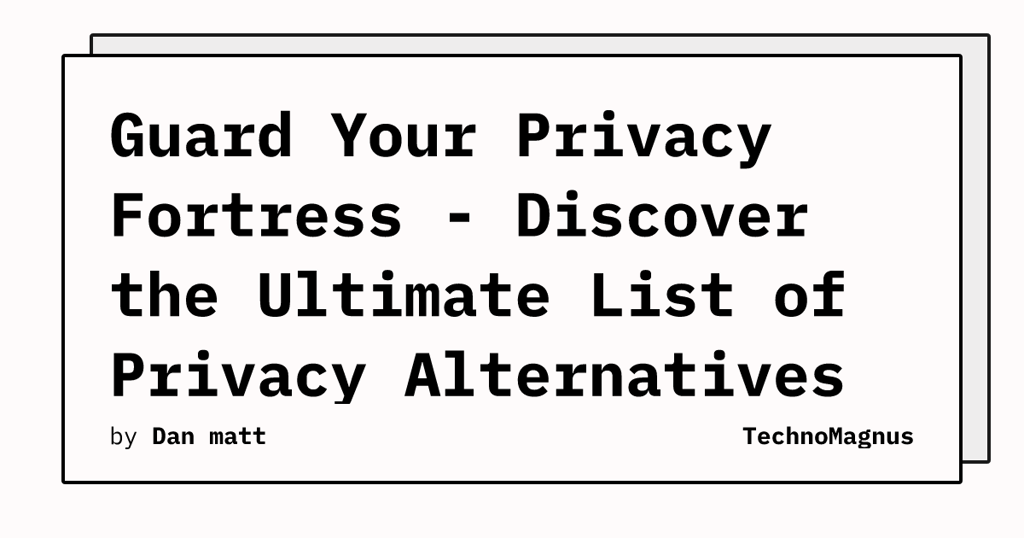
Repost from https://lemmy.dbzer0.com/post/1978562
Check if Lidarr adds an artist* image in artist folder or add an integration for fetching images.
Make sure the SQL server is not writing/blocking any files: docker-compose stop vaultwarden
Backup that specific folder to another destination and restart docker-compose up -d
Cybersecurity firm Guardz has found Russian hackers offering for sale a Hidden VNC tool specifically designed to give attackers full...

I think you can’t track data corruption either because you will find out only when it occurred. Same is valid for SMART values as you correctly state.
I believe it is a mix of using zfs, ECC and SMART monitoring.
https://phoenixnap.com/blog/data-corruption
Thanks for clarifying the intricacies connected to SMART monitoring.
SMART value monitoring helped me finding faulty drives, not only once. And drives are tested before adding to a production system.
Certainly system drives are separate from data drives. The latter can be perfectly monitored by SMART values.
If you want regular automatic hdd checks and don’t need a WebUI I recommend https://github.com/smartmontools
Intel passes the NUC baton to Asus.

American officials determined as early as January there was an internal power struggle underway between the private military group Wagner and the Russian government, and have been gathering and closely monitoring intelligence on the volatile dynamic ever since, according to officials.
