Yep, just like @barcaxavi said. You can tie the section's visibility to your home zone and then if you have the mobile app set up on your phone, it's super easy to get a count of how many people are there.

Oh and duh: the most important part is the theme "Metrology" by Madelena (who now works at NabuCasa).
Here's mine. It's almost completely stock – no custom cards or YAML configs. I wanted to keep it super easy to maintain.
It uses most if not all of the recent dashboard updates.
This view is meant to be a dashboard of quick access to frequently used functions for my whole apartment and then the other tabs at the top are to drill into specific rooms.
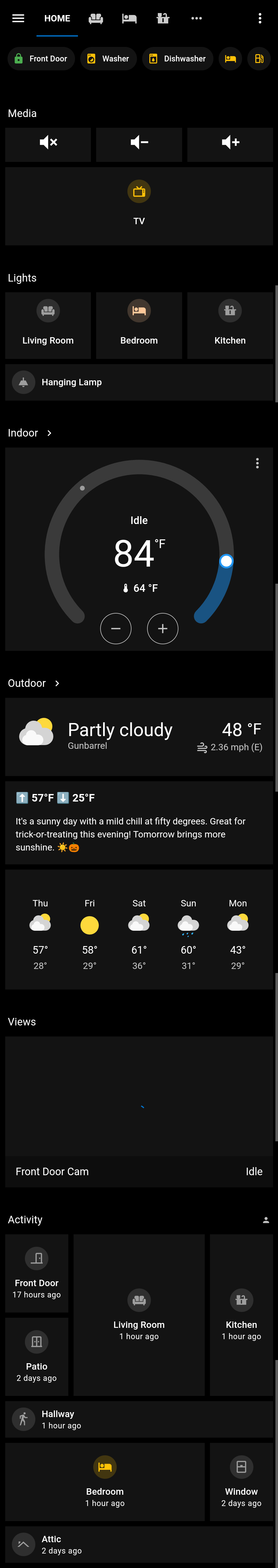
The top two sections, "Media" and "Lights" hide when I'm not home. "Media" also has cards that appear if I'm watching TV or listening to music.
The "Activity" section at the bottom is new and something I'm playing with: it's supposed to be an easy "floorplan" to show which areas are occupied.
I saw one of these too on YouTube – it easily popped up early on my home page.
I'd consider myself a tech savvy person and even then, this took a minute to spot the scam. I can totally see someone falling for it.
Republicans haven't wanted fair elections in decades.
... he left the courtroom Thursday bristling to the spectators: “This is not America.”
Sir, this is consequences.
Ah cool. I only just learned about LibRedirect and was hoping for a solution for Firefox on my phone. Thanks for sharing!
I can vouch for Adaptive Lighting. I use it in every room and it was very easy to set up.
It can be a bit tricky when working with scenes though – that's maybe the only downside I've come across.