How to un-tiny scrollbars in Firefox
How to un-tiny scrollbars in Firefox

If you want to skip the floof and see the settings to tweak on Firefox, go to Settings to Tweak below. Don’t you love how tiny scroll bars have become??? I sure do! A bunch of other people on lemmy totally love it too! Just search for scrollbars on lemmy and you’ll see the amount of love there is i...
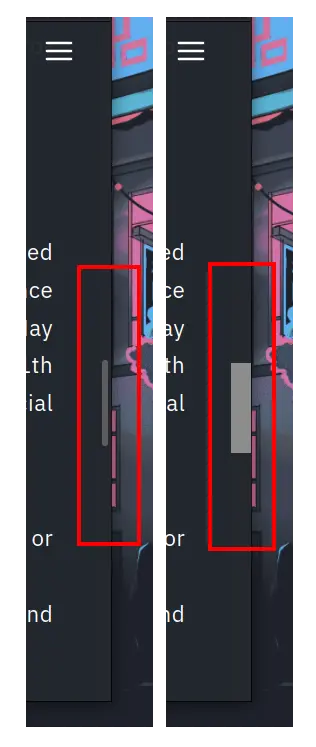
Tl;Dr:
In about:config, I changed these preferences:
- widget.non-native-theme.gtk.scrollbar.round-thumb: false - This makes the scrollbar not have rounded edges
- widget.non-native-theme.gtk.scrollbar.thumb-size: 1 - This makes the scrollbar ‘chonkier’ within the scrollbar region
- widget.non-native-theme.scrollbar.size.override: 20 - This increases the scrollbar region size. Larger number = wider scrollbar
- Make sure widget.gtk.overlay-scrollbars.enabled is set to false - This should have been set to false when you enabled “Always show scrollbars”
On Windows, Firefox follows the system setting (System Settings > Accessibility > Visual Effects > Always show scrollbars).