
It's finally here, the UX Refresh. Robbie and I have been dreaming and planning this for over a year now and we've grinded for 2 months (with my trip to Norway/Finland between) to bring it to you. ...
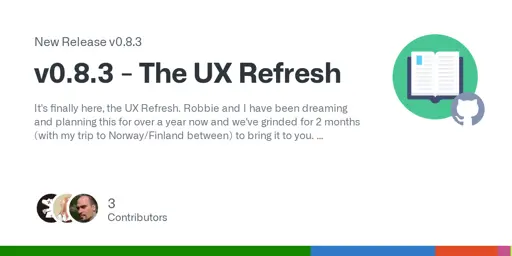


![RandomLegend [He/Him]](https://lemmy.dbzer0.com/pictrs/image/6806313d-f2a2-41bf-8085-c069e40b4210.png?format=webp&thumbnail=128)
wiki-user: RandomLegend
surprisedpikachuface.jpeg
Installed komorebi + altdrag + autohotkey + fluent search on my work windows, janky af but "works"
Bisexual dudes celebrating gay pride smirking off camera
GaLiGrü
I signed a lease for an EV in 2022 because I thought that the big battery revolution was happening any moment now and I didn't want to sit on a piece of garbage that no one would buy from me
Now I will buy my next EV when the lease ends because I believe that big battery revolution will take atleast another 5 years...
Better late than never 😁
Glad it helped!
Got one of their devices, really happy with it
i also have a spotify premium account so that can't be the issue.
Well - happy for you that it works as you want it to. I might give it another shot, maybe i had a bad installation or a flaky version
I've also stumbled upon Spotizerr but i've had so much problems with it. Usually only getting around 75% of my playlists synced.
I now use onthespot and manually download my playlists once a week. Onthespot also saves a .m3u8 playlist file with absolute paths of the saved music. That way i can just chuck those playlists straigh into my jellyfin and be done.
onthespot needs some tweaking to get it working right. Usually wait 15 seconds between downloads and after around 100 downloaded songs it starts to fail every other song.
I just let it run through and the start the download process for the whole playlist again - it skips all already existing ones and after two or three runs i have everything updated again.
The bus
Is that Minecraft server still online?
At a certain age, one out of three men can't keep their DVI cable plugged in properly
Didn't try it for software, only Movies, Shows, Games, Audiobooks
I am on houseofusenet and the "should not be named" partner indexer that allows API access for *arr Software. Also i have drunkenslug
I rarely search for something manually, only games as there is no "gamearr" or something like that.
I am with you here when it comes to older stuff
I have the fortune to be of the "Lan-party" generation and still have a big group of people i know keep ageold games, movies, etc. So if i need something i can usually get it from them... then it's a matter of VPN into their network and use ftp.
But usually i don't really look for old stuff. But thats a "me" thing. I know this will not work for everyone... also, yeah despite the retention being "only" 13 years, i do find stuff that got reupload quite usually.
I am searching for very old audiobooks and i still find most of them on usenet despite some of them being well over 20 years old now.
Speed is unfathomably fast though. I have a 1gbit/s connection at home and i can download with ~900 mbit/s through the VPN
Exactly - should've mentioned that.
That's why i feel much more safe using Usenet. Also, the fractured nature of usenet makes it more resilient to prosecutors to actually pinpoint anything.
You can come over to https://lemmy.dbzer0.com/c/usenet_invites and post a [W] for any indexer (popular ones are DrunkenSlug)
Otherwise if you want content in german language you can look up houseofusenet and see if you can register there.
The point is that you can download stuff without uploading it at the same time.
I don't have to share copyrighted material in order to download it. That's the big advantage.
I personally ditched torrenting completly. Haven't touched a torrent in literal years.
Usenet is the way for me. Still using via Mullvad nonetheless.
Danke, und gerne
6x Drunkenslug Invites - FINISHED
After hearing about the pebble revival i got myself a good time steel and rebble. Really love it!

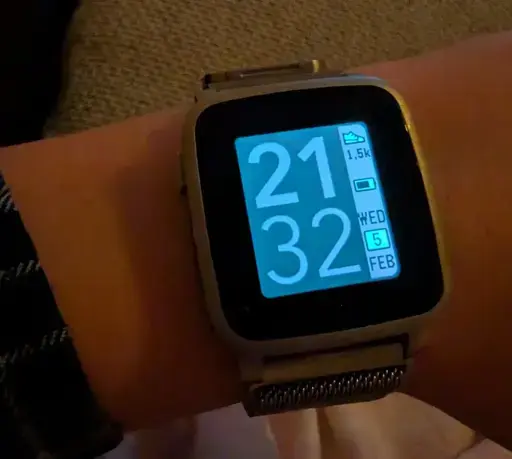
Kavita Release v0.8.3

It's finally here, the UX Refresh. Robbie and I have been dreaming and planning this for over a year now and we've grinded for 2 months (with my trip to Norway/Finland between) to bring it to you. ...
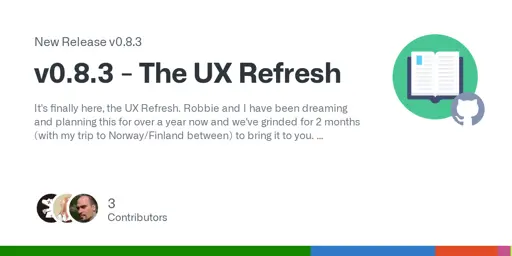
Released by @majora2007
The much-anticipated UX Refresh is finally here. After over a year of planning and two months of development (including a brief trip to Norway/Finland), this update delivers a major overhaul to Kavita's user experience. Inspired by the design language of Plex, this release aims to make Kavita the Plex of reading platforms, both on mobile and desktop. The changes have been met with overwhelmingly positive feedback from nightly testers. Here are the highlights of what’s new.
One of the most significant new features is "Colorscape," a dynamic tinting system that adds a colorful gradient background to pages with cover images, much like Plex's movie detail pages. This feature wasn’t easy to implement, requiring extensive work on CSS gradients before landing on a solution. Users can turn Colorscape on or off and customize it with themes, allowing theme creators to modify how it looks. The feature do
Best Music Library with subsonic API?
Hello!
currently i use Jellyfin for my music library but i am not really happy with it. I used to use Plex and it was wonderful but... here we are...
I already tried Navidrome but for me a crucial feature is to be able to import spotify playlists and rebuild them with my local library.
For jellyfin there is a plugin that does that and it works 90% of the time. But even after finding several scripts and docker-composes i could host i was never able to properly import my spotify playlists into navidrom. Reason why that is so crucial is that i use spotify to build playlists, make song-radios and add them back into the playlist and then i download this playlist using various tools.
I then rebuild these playlists inside my music library.
Now i found Music Assistant 2.0 for my HomeAssistant and it's incredibly awesome! Being able to fully use my sonos speakers and group them on the fly is amazing! But using song radios inside it with my jellyfin as the media provider apparently uses je
Komf 1.0 Release

1.0.0 Release requires Kavita nightly or verions above 0.8.2 Added Komelia wasm webui (Komf integration is work in progress) Added StoryArc and StoryArcNumber to ComicInfo provider Added metadata ...
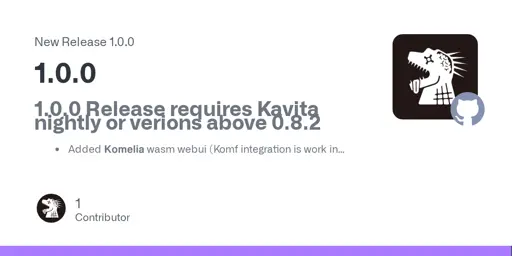
People with Usenet invites to offer - WE NEED YOU!
cross-posted from: https://lemmy.dbzer0.com/post/26316374
I know that this community will fall to the exact same destiny as they all do. 999 posts wanting a Drunkenslug invite and if all the stars align we get a once in a lifetime post of someone offering an invite.
Many of Usenet users don't actually know they can invite people and help others to their first steps into that scene.
So i beg of you, take a look into your profiles, find those invite buttons and offer them here! They will not be of any use if they just get dusty in your profiles, we need those invites in the community!
There is absolutely nothing for you personally to gain here, other than the satisfaction of helping others.
Thank you all and cheers!
People with invites to offer - WE NEED YOU!
I know that this community will fall to the exact same destiny as they all do. 999 posts wanting a Drunkenslug invite and if all the stars align we get a once in a lifetime post of someone offering an invite.
Many of Usenet users don't actually know they can invite people and help others to their first steps into that scene.
So i beg of you, take a look into your profiles, find those invite buttons and offer them here! They will not be of any use if they just get dusty in your profiles, we need those invites in the community!
There is absolutely nothing for you personally to gain here, other than the satisfaction of helping others.
Thank you all and cheers!
2x DrunkenSlug - FINISHED
After my guides over on c/piracy i assume some new people will look for usenet invites. Maybe someone stumbles over this one here.
Guide: Jellyfin + Jellyseer
So now that we've setup our arr-stack and are able to download stuff either via usenet or torrents we can actually set up something to consume our media on!
I've used Plex in the past and while it is a much more polished experience than jellyfin, the decisions made by the plex team are not really confidence inspiring when it comes to privacy. So i've switched over to jellyfin and i am more than happy with it!
Jellyseer on the other hand is a much more polished UI for Sonarr and Radarr. It connects to your jellyfin instance to chech what is available and it connects to your sonarr and radarr instance to tell them what you want to download. It's super simple, has an integrated browser for all shows and movies for you to find and looks really frigging good. This is also amazing if you "offer your services" to friends and family, as this is a super easy to understand website for your other users to "requ
Guide: Arr-Stack + qBitTorrent using Docker-Compose
With a whole slew of new reasons on why subscribing to streaming services WILL give you worse services than NOT subscribing to them, i think it's time to write a new up-to-date guide on how to install and configure an Arr-Stack + qBitTorrent via Docker-Compose.
All these guides assume you have basic knowledge about docker & docker compose. To quickly summarize the methods here:
You either use a webui to manage your docker-compose like Dockge or you create a folder and a docker-compose.yaml for each service listed here and copy the contents of each of them into that docker-compose.yaml; IMPORTANT: You HAVE to name them docker-compose.yaml exactly like that. Do NOT name them radarr.yaml for example. After you created a docker-compose.yaml and filled it with the contents here, you simply run docker compose up -d
I specifically did NOT route all those docker-compose files through a VPN container like Gluetun. In my case i have my Mu
Guide: Arr-Stack + SABnzbd (Usenet) using Docker-Compose
With a whole slew of new reasons on why subscribing to streaming services WILL give you worse services than NOT subscribing to them, i think it's time to write a new up-to-date guide on how to install and configure an Arr-Stack + SABnzbd via Docker-Compose.
All these guides assume you have basic knowledge about docker & docker compose. To quickly summarize the methods here:
You either use a webui to manage your docker-compose like Dockge or you create a folder and a docker-compose.yaml for each service listed here and copy the contents of each of them into that docker-compose.yaml; IMPORTANT: You HAVE to name them docker-compose.yaml exactly like that. Do NOT name them radarr.yaml for example. After you created a docker-compose.yaml and filled it with the contents here, you simply run docker compose up -d
I specifically did NOT route all those docker-compose files through a VPN container like Gluetun. In my case i have my Mullva
Meta Quest 3 - Privacy workaround?
Is there any up-to-date method to keep the Meta Quest 3 as privacy friendly as possilbe? I know it can't be made perfect, but maybe some known working block lists etc.?
i'm thinking about getting one but their data hoarding is the reason i don't want to. Unless i can somehow make it less invasive.
My PC didn't crash three times making this meme


Release 12.329
The official website and community for Foundry Virtual Tabletop.
<dfn>
Element Support: Enhanced sanitized HTML content.Kavita Reader - Release Notes 0.8.2

A new stable release is here and it is yet again another big one. Initially I set out to focus on 3 items: Scanner, Smart Collections, and CBL v2 (new schema), but here I am delivering 3 massive im...
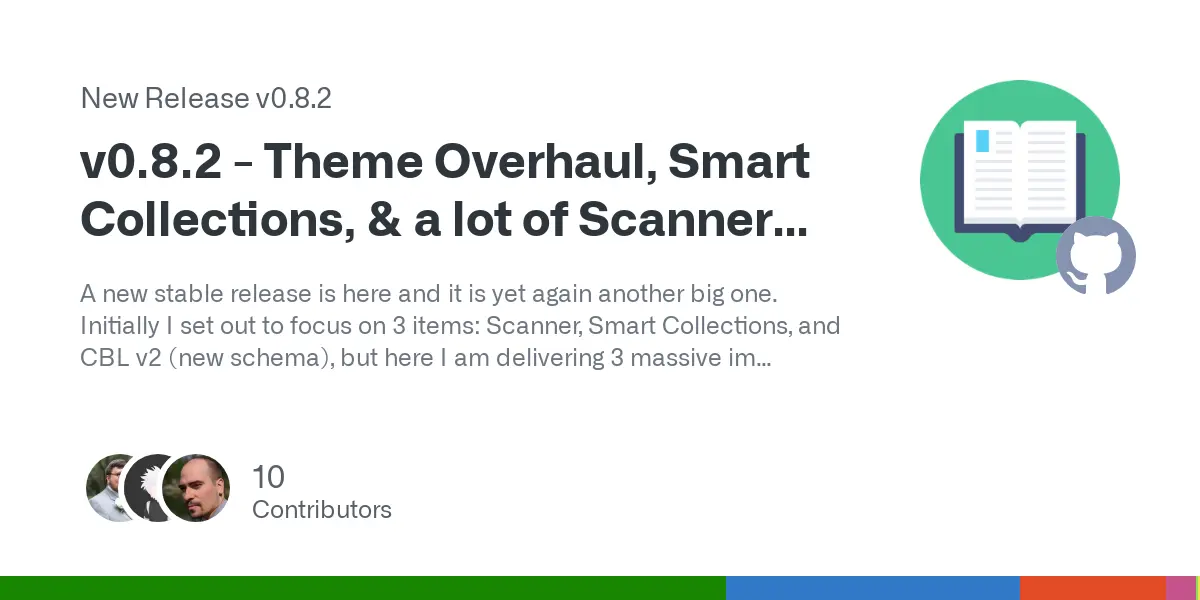
cross-posted from: https://lemmy.dbzer0.com/post/24154583
A new stable release is here with three major improvements and numerous smaller changes. Let's dive into the highlights:
Built-in Theme Explorer
Users can now browse, preview, and download themes directly within Kavita. Uploaded themes will update automatically.
Smart Collections for Kavita+
Users can import Interest Stacks/Restacks from their MAL accounts into Kavita, syncing every two days. These collections are read-only but can be promoted if the user has the promotion role.
Scanner Changes
Optimizations have been made to improve scanning performance for larger libraries, reducing the processing time significantly.
Misc Changes
- WAL Enabled by Default: Fixes common database lock issues.
- Double Scrollbar on Mobile: Fixed on all pages.
- OPDS Improvements: Enhanced metadata and reading list support.
- Manga Reader Tweaks: Improved fit-to-height/width functionali
Release Notes 0.8.2

A new stable release is here and it is yet again another big one. Initially I set out to focus on 3 items: Scanner, Smart Collections, and CBL v2 (new schema), but here I am delivering 3 massive im...
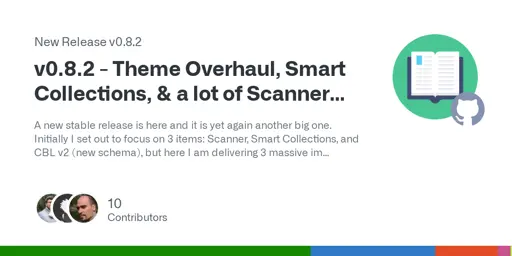
A new stable release is here with three major improvements and numerous smaller changes. Let's dive into the highlights:
Users can now browse, preview, and download themes directly within Kavita. Uploaded themes will update automatically.
Users can import Interest Stacks/Restacks from their MAL accounts into Kavita, syncing every two days. These collections are read-only but can be promoted if the user has the promotion role.
Optimizations have been made to improve scanning performance for larger libraries, reducing the processing time significantly.
The official website and community for Foundry Virtual Tabletop.