Do you intend to remove the Emperor from the Golden Throne?
Sounds like the cost of doing business.
Linux socks or it didn't happen!
When companies are in crisis there is always a bailout.
The normal man is just suppose to die for the corporate overlord rather than get help.
I just made this earlier today. I'm so glad someone likes it.
This seemed like a missed opportunity...
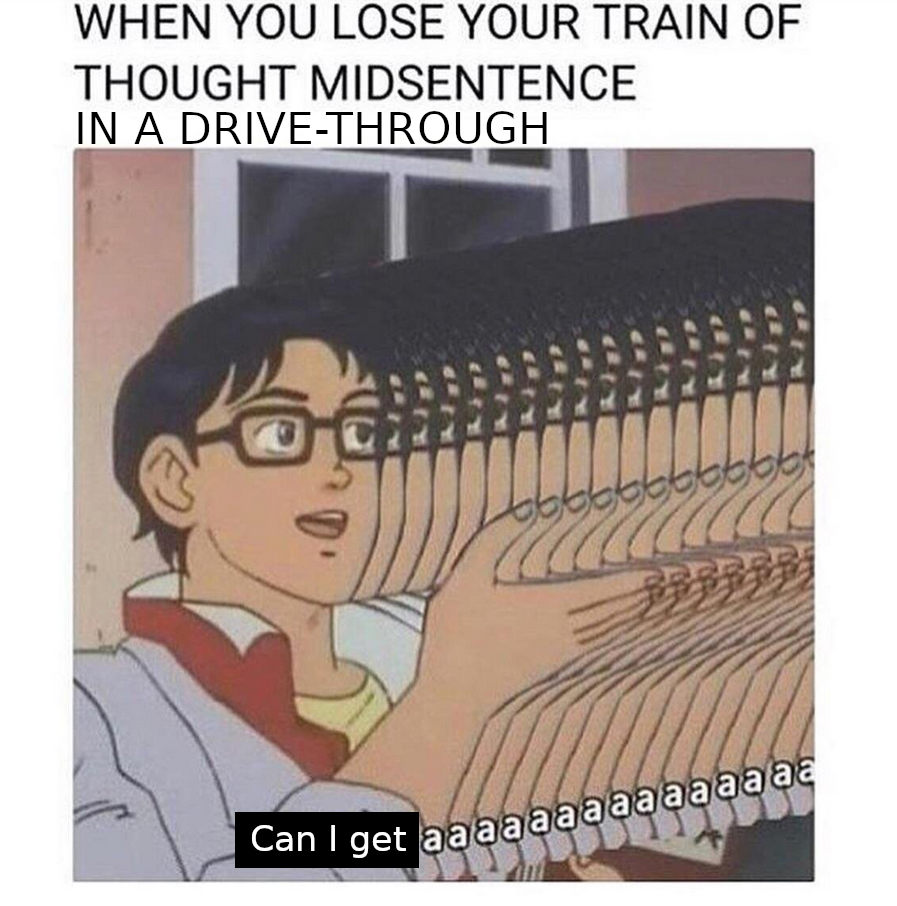
Would you go into more detail please? What issues have you had?
If we're allowing anime, Cowboy Bebop (animated).
The veto power in the UN makes it not functional. When China, Russia, France, The United Kingdom, or the United States veto something it's done, without debate or "peaceful resolution."
US using it's veto power 34 times against ending the war in Gaza.
Russia using it's veto power against using war in Ukraine.
When the big kids in the playground can do everything they want there is no space for debate or peaceful resolution, everyone else just shows up.
Thoughts and prayers for the world?
The primary purpose of the United Nations (UN) is to maintain international peace and security. It aims to take effective collective measures to prevent and remove threats to peace, suppress acts of aggression, and settle international disputes peacefully, in accordance with principles of justice and international law.
Cool, but did you stop giving money and weapons yet? No? Then your statement is as effective as "thoughts and prayers."
The Health ministry demands more meat for the grinder.
Not to highjack but, does anyone know if this works on foldable phones?
Small for outer screen and split for internal screen.
I hope anti-abortion, and government restrictive bodily autonomy legislation.
Slaps wrist "Now did you learn your lesson."
This type of negligence should bankrupt a company. A minor thing like this is "just the cost of doing business."
Also Boomers, "Minimum wage was never meant to be a living wage."
I noticed that my web is 1.37.5, Google Play store has 1.37.4 and F-droid has 1.35.0.
Has F-droid been abandoned?
Edit: Resolved. It seems an update has been pushed yesterday but did not show (at least for me) until after posting.
Mozilla has confirmed that optimized tablet UI is not a priority for the Firefox on Android team and that it is focused on other matters.

TL;DR (From Android Authority) • Mozilla responded to a review mentioning the lack of tablet UI optimization for Firefox on Android. • Mozilla confirmed that its team is not working on optimizing the tablet experience at the moment. • Mozilla did, however, say that it hopes to revisit tablet optimization when time and resources permit.
I am unable to access torrents-csv via the F-droid app or the web page. Is torrents-csv down for good?
Hey all, Does anyone have a guide on how to manually add mods to games on the Steam Deck? I was hoping to mod Fallout 76 for some QoL mods from Nexus but I can't seem to get them to work.
Hey all. Basic information I am running Pop_os! I have have downloaded and placed a cursor in ~/.icons folder and selected it with gnome tweaks. It seems to work on some but not all applications. It works on Steam, gedit, nautilus but not on any browser, Telegram, or Thunderbird.
I have tried modifying the /usr/share/icons/default/index.theme file to my selected cursor. I have restarted and no changes.
To note: Gnome Tweaks still lists Adwaita (default) no mater what I do.
Is there a way for me to get my chosen cursor to work with all applications?
Original Post
Hey all! I'm a bit new to the community and I could use some help. A few of the applications I have installed through the Pop!_Shop or through terminal have installed that are pinned to the top left of my screen and can't be moved and do not have the window control bar at the top. I do have gnome-shell-extensions installed as suggested by an older guide.
Examples: Notepadqq (both entries in Pop!_Shop) !
Please let me know what I'm doing wrong. Thanks!
---
Resolution
With the help of @M4775@lemmy.world I was able to determine the issue. The Barney style answer is:
- Open Extensions or Extension Manager scroll down under System Extensions click the gear next to Pop Shell.
- In the new window enable the first listed item is Show Window Tiles. !
Thank you @M4775@lemmy.world
Edit 1: Fixed broken image links. Edit 2: Resolution.
Use imgbox to upload, host and share all your images. It's simple, free and blazing fast!

From top to bottom: Tiger, Ms. Mittens, Kali.
Use imgbox to upload, host and share all your images. It's simple, free and blazing fast!

From top to bottom: Tiger, Ms. Mittens, Kali.
A list of different resources that should be useful for Steam Deck users. Add-Ons
- Decky Loader Swiss Army knife group add-ons in your left bar in game mode with customizable applications for easy access, system changes, and game tweaks.
- Site: https://github.com/SteamDeckHomebrew/decky-loader
- Install Guide Video: https://youtu.be/eiINSEvGs_8
- Heroic Launcher Add your games from other market places.
- Site: https://heroicgameslauncher.com/
- Install Guide Video: https://youtu.be/j8YdKoC6-nE
- CryoUtilities 2.0 performance boost for gaming and memory on Steam Deck.
- Site: https://github.com/CryoByte33/steam-deck-utilities
- Install Guide Video: https://youtu.be/C9EjXYZUqUs
- EmuDeck one-stop shop for installing emulators on Steam Deck.
- Site: https://www.emudeck.com/
- Install Guide Video: https://youtu.be/Y5r2WZAImuY
- Proton GE change proton versions for specific games for compatibility issues.
- Site / Guide: https://www.rockpapershotgun.com/how-to-install-proton-ge-on-the-steam-deck (NOTE: Link is a little old but as it is installed through the application store should work all the same.)
Sites
- https://steamdb.info/ Check Steam game prices, see trends, get notifications of when games are at the lowest price.
- https://www.protondb.com/ check configurations and Proton GE versions to get your games to work.
Community suggestions
- (Alpha testing only) OpenGamepadUI An open source replacement for Steam’s gamepad UI.
- Comment below: https://sh.itjust.works/comment/89865
- Commenter / Developer: @shadowapex@lemmy.world
- Site: https://github.com/ShadowBlip/OpenGamepadUI
- chiaki4deck PlayStation Remote Play on the Steam Deck.
- Comment below: https://sh.itjust.works/comment/102668
- Commenter: @derbolle@feddit.de
- Site: https://streetpea.github.io/chiaki4deck/
I hope this has helped someone in the community. If anyone has any more suggestions of tools or useful sites to add please add them below. Hopefully we can get this community going!
EDIT: This is intended to be a living post. I will try to update when I can.






