The remaining 1% is those humans still plugged into the matrix, they won't be able to escape until the pipes get unclogged of all the Web 2.0 big tech floatsam still swimming around.
How can the demise of reddit be hastened ? Its bloated corpse clogs up the pipes of the internet still.
I'm fine with photos don't prove anything.
Let statists cry about that one, cry little statists that you can't inflict pain in that justified way that you love so much.
It is copyright infringement. As a copyright abolitionist, I don't care.
Also, the outrage here is the belief that it is wrong to shown your naked body to a camera and then publishing it.
And now my warning, people who believe the naked body is shameful and that those who have shown their body have done something wrong. You are a monster, leave my planet before next month, or else ..
I have no idea if these fit the bill Rocket chat Mattermost Revolt
The solution is any AI must always be released on a strong copyleft and possibly abolish copyright outright has it has only served the powerful by allowing them to enclose humanity common intellectual heritage (see Disney's looting and enclosing if ancestral children stories). If you choose to strengthen the current regime, don't expect things to improve for you as an irrelevant atomised individual,
Lemmy servers are radical open, everything short of your IP address is accessible over the activitypub protocol.
They're not selling it, it's free.
Easy fix, don't store any of it on the cloud. The client's PC has plenty more than 25MB
Yet advertising and billionaires exist. It's not what you do, it's what clique you're part of.
This is a ridiculous law, it might as well be called "money fraud". Justice is a bad joke.
It's not deep, governments demand backdoor to encryption, or else it will functionally kill everyone. Statists only want one thing and its disgusting.
Yes, the french criminal state is very misguided. It thinks it has a right to read our encrypted conmunications. Hopefully we can trick either Russia or France into thinking it's being attacked and they play a few hundred rounds of global thermonuclear war until the French state (and the other hole of excrement) doesn't exist enough to try and pry open our end to end encryption ever again.
They are for the manufacturing of justifications to placate the population from turning their grievances into reductions of profits.
Remotely operated wireless camera
Only the natural stuff for my mufflings !
Ditto clipboard manager Xmbc Explorer patcher Moonlight sunshine Everything search Wiztree Altsnap Powertoys KiTTY
I don't have the luxury of buying another.
I want legislative actions to make this illegal.
Kids are becoming incredibly dumb, that's a problem. Why are kids so dumb nowadays and what can be done ?
Maybe send bad parents to prison for being so bad at parenting that they allow 10 year olds to touch computers and watch poisonous advertisements ?
Also greasing the muffler bearings at every 100k
Yes, even if you try to use the controls we have left, you will discover that they always clip out one little obscure but critical detail that means you can't actually use your device your way.
Example, starting ADB at boot in tcpip 5555 mode when your bootloader is locked
BTW this is on gigabit internet
It is quite annoyting, it prevents some other addons like close duplicates from running at all, as it does not run as long as there is something loading
Fortunately, "Stop all" does work to shut them off
https://lemmy.ml/pictrs/image/98152847-4f2b-4391-92c1-f146e755c54c.png
This is a new behaviour from today, possibly ?
I just gave it a try, openned 3 tabs and waited 60 seconds, they didn't finish loading.
I tried turning off ublock, no effect
NOTE :
Issue has resolved itself after a reboot. This is a system with a amd 5950x and 64gb ram.

YouTube Video
Click to view this content.
Hi, Once in a while I try to clean up my tabs. First thing I do is use "merge all windows" to put all tabs into one window.
This often causes a memory clog and firefox get stuck in this state for 10-20 minutes
I have recorded one such instance.
I have tried using the "discard all tabs" addon, unfortunately, it is also getting frozen by the memory clog.
Sometimes I will just reboot my PC as that is faster.
Unfortunately, killing firefox this way, does not save the new tab order, so when I start firefox again, it will have 20+ windows open, which I again, merge all pages and then it clogs again !
So far the only solution I have found is just wait the 20 minutes.
Once the "memory clog" is passed, it runs just fine.
I would like better control over tab discard. and maybe some way of limitting bloat. For instance, I would rather keep a lower number of undiscarded youtube that as they seem to be insanely bloated.
In other cases, for most website I would like to never discard the contents.
In my ideal world, I would like the tabs to get frozen and saved to disk permanently, rather than assuming discard tabs can be reloaded. As if the websites were going to exist forever and discarding a tab is like cleaning a cache.
track by Test Account Please Ignore

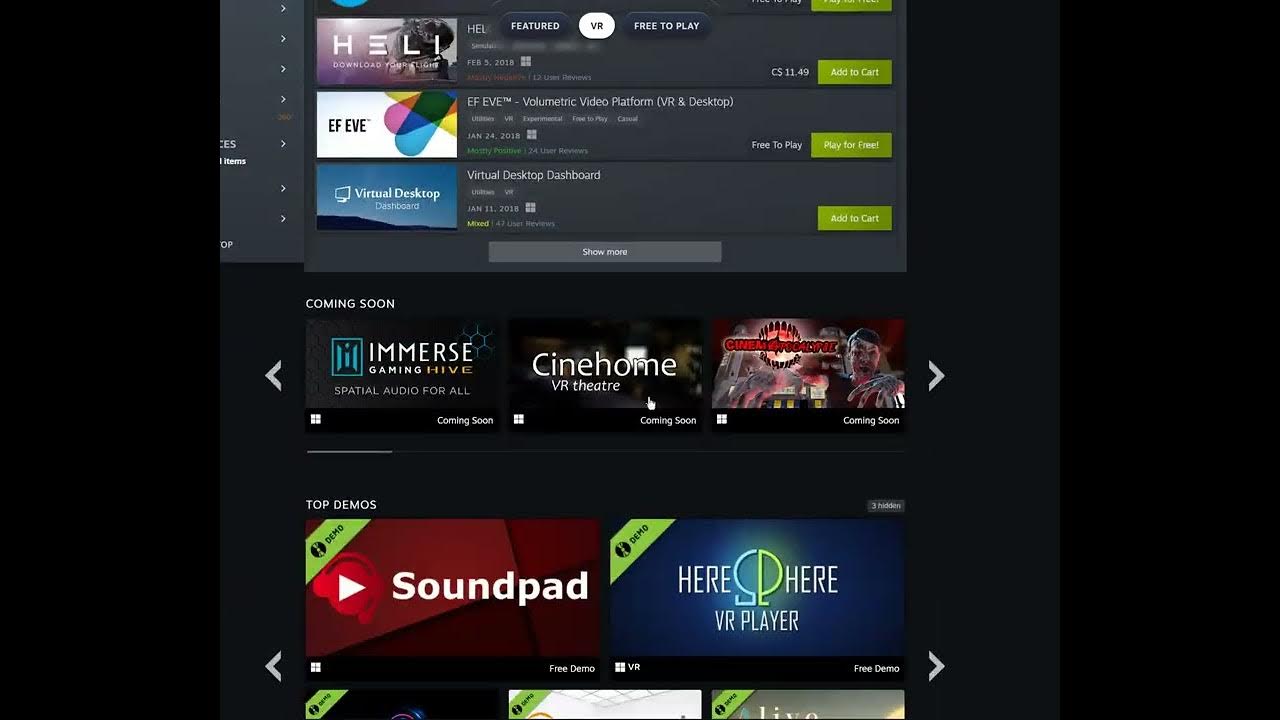
YouTube Video
Click to view this content.
It is extremely frustrating. I just wanted to evaluate the whole list one by one and not miss one.
But no, it makes you click "more" every 10 items and then it wipes itself when you scroll back up.
You win steam, I give up and won't buy anything, happy ?
After some searching, it looks like I need to disable all hardware acceleration ? How can I disable only the minimum amount of stuff ?
I don't like it when I go back to a tab and it reloads.
For whatever reason, I want tabs to stop changing. I don't want the to reload from their javascript and I don't want the tab content to be deleted by the automatic discard (to save memory)
If firefox decides to free memory, it should dump tab data and tab state to disk, not delete and reload from the website later.
Sometimes the website won't exist later.
Somewhat related but this one is hard : Some website dynamically delete content after you've scroll past it (firefox) this means even if you scroll to the "true" bottom, you can't ctrl+f search and you can't freeze the page and read it all at your leisure and preserve it for later.
Currently my solution is to video screen capture the whole tab while scrolling slowly, this is quite a ridiculous step to take but apparently the only option to keep our data !?
I just tried the search button, got no result. Turns out the search button only searches community names not comments or posts ?!?!??
I would like to be able to perform the following actions from outside the browser, for example from a script
''' Obtain a list of all tabs, and which URL is open Obtain a list of all firefox windows and which tab is in each and in what order Obtain a list of firefox running instances Actions on tabs Close a tab Open a new tab and enter URL move a tab in a window's tab order move a tab to another window mute/unmute a tab make a tab hidden or unhide pin/unpin a tab select/unselect a tab discard a tab reload a tab copy tab body or a specific xpath run a javascript cmdlet, (bookmarklet ? ) Run a function of a script in somethingmonkey bookmarks list all bookmarks folder and bookmarks move a bookmark to another folder delete a bookmark create a bookmark get/change position of a firefox window close a window/ open a new window list installed addons turn an addon on or off '''
I would love to be able to write script, from outside firefox, and do these actions
I have found about the remote debugger, but I can't figure out if it's only for debugging firefox on android via adb ? Or can I use that directly from a script ?
https://firefox-source-docs.mozilla.org/devtools-user/about_colon_debugging/index.html#connecting-over-the-network
https://wiki.mozilla.org/Firefox_OS/Remote_Control
https://wiki.mozilla.org/Firefox/CommandLineOptions
devtools.debugger.remote-enabled -start-debugger-server ?
Is any of this possible ?
thanks !
And I really mean move, not copy.
The difference between copy and move is that copy... copies, but move dies copy->verify->delete original, in a single operation of the user.
Preferably, that is reliable. Meaning it checks the bookmarks have been successfully created before closing the related tab.
Also it should be clear what bookmark folder it is going to put the tabs in.
Because the current bookmark manager, it is easy to end up dumping all your tabs in the parent folder of tge destination you indented.
Or end up creating an extra child folder inside your intended destination bookmark folder
Would also be nice to have quality of life features, such as a default bookmark folder.
The option to put the bookmarks in a folder named with today's date.
Maybe an option to specify a default destination bookmarks folder on a per site domain basis
Either pxe netboot or usb or installable. Immuttable or not. Ramfs. With a host selector or fully auto login ?
Ultra light 16 to 128mb storage 64-128mb ram. Or "full sized"
And lastly, something like that, but that would run on a proxmox host.
Hi, I like this addon for the functionality of pulling out a tab. Example of pulling out a tab explorer_y0Kw2ILFTt.mp4 As you can see in this example, I was able to pullout a random, not selected t...

The select-after-closing-current addon is a way to pullout a random tab out of a window, which will not change the tab that was visible in that window.
However, what it does is any closed tab, it will select the previously seen tab no matter what.
The reason for my question, I would like to know if it is possible for the add-on to have a different behaviour for closed tabs from pulled out tabs.
I wish, when I close a tab, to always select the tab to the right. But when I pullout a tab, I wish to always see the tab that was visible before the pullout.
And I'm curious if I could map my keys to make Freecad work this way. I don't know how many of the these tools don't exist in Freecad, but if I could one to one make a keybind that works for me, I might start using it instead of sketchup 8
But mostly, this is the because general CAD community on lemmy and I wanted to share, ciao!
There used to be an addon, "Open tabs from clipboard URLs" but I can't seem to find it anymore.
The best I find now is, an addon that opens a box, then you paste your URLs in it, then you press a button.
That's not what I want. I want a toolbar button, I press it, the tabs open.
So that I can opens large blocks of URLs.
Also, I would like another addon which opens large blocks of URLs but does not load them immediately.
I have LoadOnSelect3 for this, but the problem with that one, is that it opens special moz:// pages until you load the tab. And that breaks searching and filtering tabs because the tab title and URL are not the real ones.
I'm going to make this rack out of wood and angle iron I'm not going to put this many angle iron as most of my servers are 3U
Let me know if you spot something wrong
It would be great if there was a way to customize hotkeys. Here's how I see it: * Have a about:hotkeys panel, with all actions listed, and already mapped shortcuts shown. * Whether these should be modifiable or not is up to the dev community, ideally they'd be. * When clicking on a hotkey field, ...

YouTube Video
Click to view this content.
Tab Manager Plus Set to "Open in own tab by default" Set to "Dark mode" Set to "Vertical view" -- very important
You can live search your tab titles to select them
You can open all selected tabs in their own window
You can close selected tabs
You can "discard" tab contents (different from close, the tab is there but content is gone)
You can highlight/select duplicate tabs
You can hide not selected tabs
You can pin selected tabs (unfortunately, they still only appear on the one window they are pinned to, they just get pinned to the left of the tab bar)
You can drag and drop selected tabs to another window of your choice, both the representation of that window in the TMP tab, but also into the other firefox window itself. That means, drag and drop from here, is the same as pulling out a tab out of a normal firefox window !
Cannot search text inside of tabs, especially not sleeping tabs
Sometimes I press the TMP button and I just get a bluegreen screen, doesn't work until I close many windows and tabs
I would prefer real dark mode with my preferred colours
I would like to easily drop&close tabs into bookmark folders reliably !

However, I will keep you guys around, for now ...
Finally got a 3d printer, but the first thing I wanted to print... the model is 400$usd. It's a piece of machinery I repair at work. I just wanted to print it as a decoration for my toolbox but that is almost week's wages after taxes for me so :( Maybe I can find it on the high seas ?