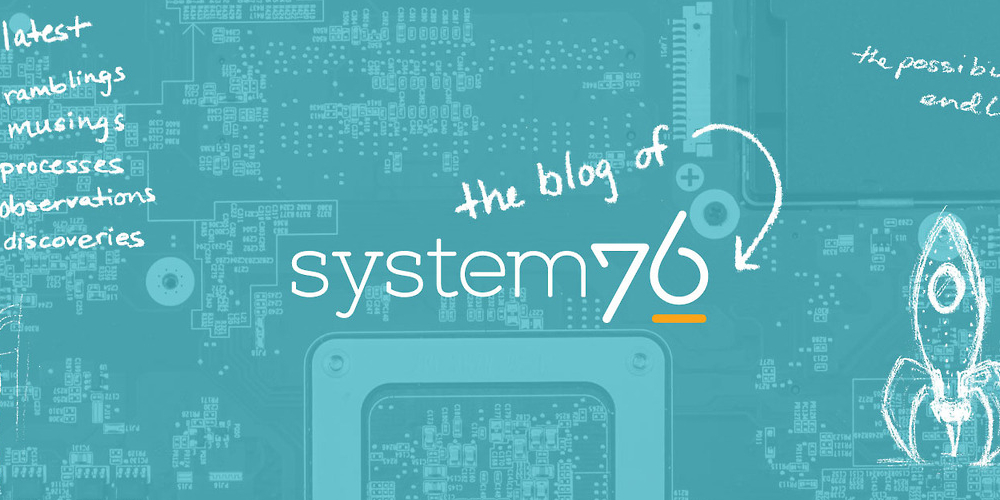The official guide from Proton, https://protonvpn.com/support/ios-vpn-setup/, requires the use of "OpenVPN Connect" app.
Some inspiration from this guide: https://surfshark.com/blog/how-to-setup-vpn-on-iphone, tells me that I can possibly setup vpn manually on iOS via:
Go to Settings > General > VPN & Device Management > Click on the VPN tab.
Click on Add VPN Configuration.
. .
However, I will need the following information::
-
Type: IKEv2.
-
Description: Your preferred name of the connection.
-
Server: The hostname of the server.
-
Remote ID: Copy the hostname you put in the Server line.
-
Local ID: Leave it empty.
-
User Authentication: Username.
-
Username: Put in the service credentials,.
-
Password: Put in the service credentials,.
-
Proxy: Off.
mine doesn't give me this option..
protonvpn-cli c --cc US
Setting up Proton VPN.
Connecting to ProtonVPN on (us server name) with UDP.
Successfullly connected to Proton VPN.
Now that i upgraded to unlimited, I have access to all servers.
can I choose the city for my vpn connection?
protonvpn-cli c --cc US will connect to any US server
protonvpn-cli c US-CA#123 will connect to server #123
what if I want to connect to ANY CA server in US?
for some reasons, I can’t verify the signature of the files.
I downloaded tail-signing.key from https://tails.net/tails-signing.key
then made a keyring file.
ran gpgv --keyring ./tails.keyring tails-amd64-6.4.img.sig tails-amd64-6.4.img
it gave me error saying using EDDSA key 26D26… Can’t check signature: No public key.
I even tried using the same keyring for 6.3 and it was fine. Only for this version I;m having trouble.
Anyone would please confirm the SHA256SUM if you could verify the signature?
Do you mean individual 10 second 6 digit codes?
no, the underlying secret
Tofu is an option but I’m afraid it might not be maintained.
They made an annoucement 2 weeks ago about switching maintainer.
https://github.com/iKenndac/Tofu
2FAS
They only support iOS/iPadOS 16.4 or later.. no go for me
Both are interesting choice, which one do you choose?
What's the deal with Raivo being a subscription-only? I have never seen this screen... screenshot
they just wiped my data without asking.
I found it really weird too, Microsoft pushing Recall, an AI feature, vs Apple pushing Apple Intelligence, an AI feature.. and only Microsoft got backfired.
Without VPN the same downloads are much, much faster ofc
same,
I know many people suggested downloading the openvpn or wireguard config file, but I like the convenience of starting the app and connecting to whatever the fastest server is.
But still the current app isn't the best, I hope they will improve soon
you are absolutely correct. This community is more popular so I posted here
Twitter link: https://x.com/system76/status/1770810195674808395
original reddit link: https://reddit.com/r/pop_os/comments/1bl4ir4/waiting/

back in March, I saw someone posted about this.. now that few weeks had passed, what was the announcement? Did I miss something?
I created a new account two days ago, and it's shadowbanned today
have faith, summer is long
even more rediculous, there is an onion reddit site, but they don't allow you to log in with tor browser.
View on Redlib, an alternative private front-end to Reddit.
-modified the original reddit link to point to a privacy frontend-
Now that the change is in place, there is no more login on old. reddit. com
Reddit is getting worse
same here. I can't log in with reddit (dot) com. I have to use old reddit - now I can't login at all
As title, i cannot use reddit (dot) com, it will always says password/username incorrect. I need to use old (dot) reddit (dot) com.
why
open-source pdf reader any recommendations?
for iphone and ipad
need bookmark, annotation is optional
hmmm I don't see it available for download, I wonder if it is released already?
like can you or will you able to meet them in person?
true, i'm only curious if the secure boot will be supported at the time of release
edit: after the recent update that upgraded qemu, it works much better
upgraded were:
qemu-* from *1:6.2+dfsg-2ubuntu6.17* to *1:7.0+dfsg-7ubuntu1*
edit2: tested with …38.iso, worked
edit3: ...37.iso not work
To reproduce this, click Application (or Super + A), Hover over to the Firefox Icon, right click.
there are "New Window" "New private window" and "Open Profile manager"..
the last one wasn't here before the update. can i get rid of it?
worth noting that I updated all my virtual machines created with 36.iso to the latest kernels, etc, and they function without any problems..
I can't get the fresh installs using 37.iso and 38.iso to function (always blank screen)
I'm using the virt-manager to install Pop!_OS on a virtual machine from the latest ISO image (...38.iso) with QEMU for testing:
GRUB starts okay, running the tests. Then the QEMU window turns completely black and nothing changes for hours. This didn't happen with the previous ...36.iso of the image.
Any help is highly appreciated. Thank you!
note that, this issue has been around since ...37.iso

YouTube Video
Click to view this content.
It is fine when not put in full screen. When i put it in fullscreen mode, it shrinks to about 1/3 to 1/4 and moves to upper left corner. This happens only on a wayland session/
my laptop resolution is 2256x1504, while my monitor has standard 1920x1080. when I start Pop is always default 200% scale, even I changed it to 100% before. I have to manually set it to 100% scale on my laptop and monitor. But it would not sustain. When I unplug hdmi and reconnect, everything goes back to default. Is there any ways I can optimize this? thank you

YouTube Video
Click to view this content.