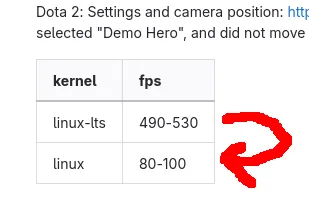Linux Gaming
- • 91%www.gamingonlinux.com Microsoft Windows kernel changes don't suddenly mean big things for Linux gaming
There's a lot of blog posts and news articles being written right now centred around Microsoft's plans for updates to Windows 11, and potential kernel changes, with some thinking this means big things for Linux gaming.
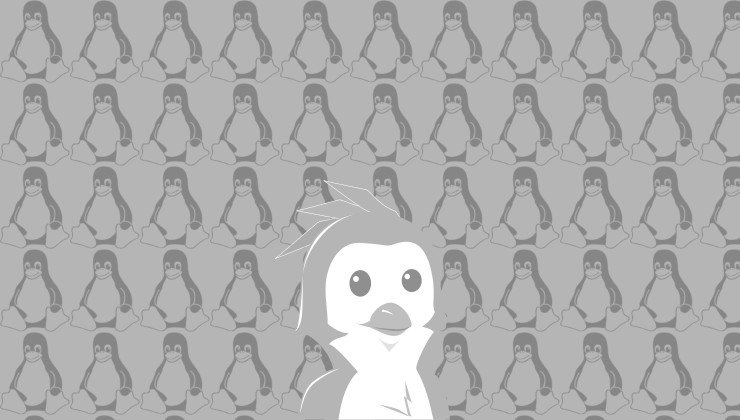
> There's a lot of blog posts and news articles being written right now centred around Microsoft's plans for updates to Windows 11, and potential kernel changes, with some thinking this means big things for Linux gaming.
> Sorry to say, but I'm here to bring a more realistic take and to help keep all your feet on the ground.
quite relevant to yesterday's discussion.

Got greeted with this message today. I've been playing Apex on linux for more than a year. Not sure if this could be related? Is this just me?
I've contested the ban and I'm currently waiting for a response from ea support.
UPDATE : Got an email response from EA today. It's basically a generic message saying that my account was associated with "cheating practices" and so they will not remove the ban.
This is absolutely fucking ridiculous! I've been playing this game since 2020 and have 3K+ hours on record, now this shit happens and there's no recourse ? Fuck this company.
After listening to this comment in my earlier post, I finally installed Linux in my new machine. I have almost set up everything for my use case save for support for playing Minecraft.
While many Linux switchers are keen to having maximum support and optimization for games, I don't look forward to the same. I plan to having Minecraft as my one and only game in this machine and want to have as minimal dependencies set up for playing it as possible.
I intend to use the fabric version of MC with mod support on my machine with Iris Xe GPU. I am also comfortable with using a different launcher aside from the default one if it is safe and better to do so.
Could someone give me guidance on how I go around installing Minecraft according to my needs?

> cross-posted from: https://lemmy.ml/post/20175694
I mean games you played / you are going to play.
My list looks like this for example:
- Summer: DAVE THE DIVER
- Autumn: Against the Storm
- Winter: Frostpunk 2
- Spring: Terra Nil
What are yours?
Solution
This is a bug in KDE Plasma [1.1][2]. It appears that it might be fixed in KDE Plasma v6.2 [1.2][3].
Original Post
I have noticed this behavior with Element and Signal while playing Deadlock. The game will have a pretty severe stutter, ie the frame-rate will substantially dip, for half a second or so at the exact moment that a message is received. It seems to happen with every message. Do note that these are only messages that would result in a system notification. All other messages that are silent, ie they have no pop-up notification, do not result in any stutter.
- OS: Arch Linux, Kernel: v6.6.49-1-lts
- DE: KDE Plasma v6.1.4
- WM: Wayland
- CPU: Intel Core i5-4690k
- GPU: AMD Radeon RX 6600
Updates
- I have tried disabling this setting in Deadlock: !
- I have tried windowed-borderless
- I have noticed that the moment that the stutter occurs, my CPU spikes maybe 20% and my GPU drops to 0%.
References
- @narc0tic_bird@lemm.ee. "Have you ever experienced stuttering in a game if you receive a message in a desktop messaging app during gameplay?". sh.itjust.works. Lemmy. Published: 2024-09-09T23:12:24Z. Accessed: 2024-09-10T00:03Z. https://sh.itjust.works/comment/13818926. https://lemm.ee/comment/14674507.
- > it’s a bug in KDE Plasma
- > [the bug] might be fixed [in KDE Plasma] 6.2
- "Bug 487780: Fullscreen game stutter when Plasma receives notifications.". Robert. bugs.kde.org. Published: 2024-05-30T03:58Z. Accessed: 2024-09-10T00:06Z. https://bugs.kde.org/show_bug.cgi?id=487780.
- Zamundaaa. "Bug 487780: Fullscreen game stutter when Plasma receives notifications.". bugs.kde.org. Published: 2024-08-19T12:01:08Z. Accessed: 2024-09-10T00:13Z. https://bugs.kde.org/show_bug.cgi?id=487780#c13. > There are some remaining code paths that can block direct scanout - namely effects that haven't been fixed, or that may need to block direct scanout in some situations. There's a new API in 6.2 that effects can use though, https://invent.kde.org/plasma/kwin/-/merge_requests/6203, which blocks direct scanout only when really necessary. It's implemented for all built in effects, and external javascript effects automatically make use of this API too.
I am using Fedora Kinoite and quickly installed nvidia drivers, but when I launch an application with DRI_PRIME=1 it tries to use compute graphics. I had accidentally installed the cuda drivers along with the normal ones, but then removed them. I have tried with just the normal drivers, both normal and cuda, as well as only cuda.
If anyone could help that would be greatly appreciated.
URL is a link to a post about a Xbox one translation layer for windows. There is also work being done on a PS4 one where they recently played bloodborne using it. Would this work on Linux I would think so since wine is a translation layer for windows so if you just translate Xbox -> win -> Linux it would work... right? I'm not very informed on the matter and would like to know. Thanks
- retrodeck.readthedocs.io September 2024: Post-summer report - RetroDECK Wiki
The Official RetroDECK Wiki
So...I'm trying to get Proton 9.13, as I've just read it might be able to run The Casting of Frank Stone without crashes. And...I CAN SEE IT. When I choose Steam on ProtonUp-QT. Or when I choose Bottles. But when I choose Lutris, then add version...the latest GE-Proton it shows me is 8-26. Nothing newer than that. What gives? Why?
- github.com Release GE-Proton9-13 Released · GloriousEggroll/proton-ge-custom
Hotfix: Update vkd3d-proton to latest git to include World of Warcraft MSAA fix proton: wine updated to latest bleeding edge dxvk updated to latest git -proton upstream fixes added Additional: ...
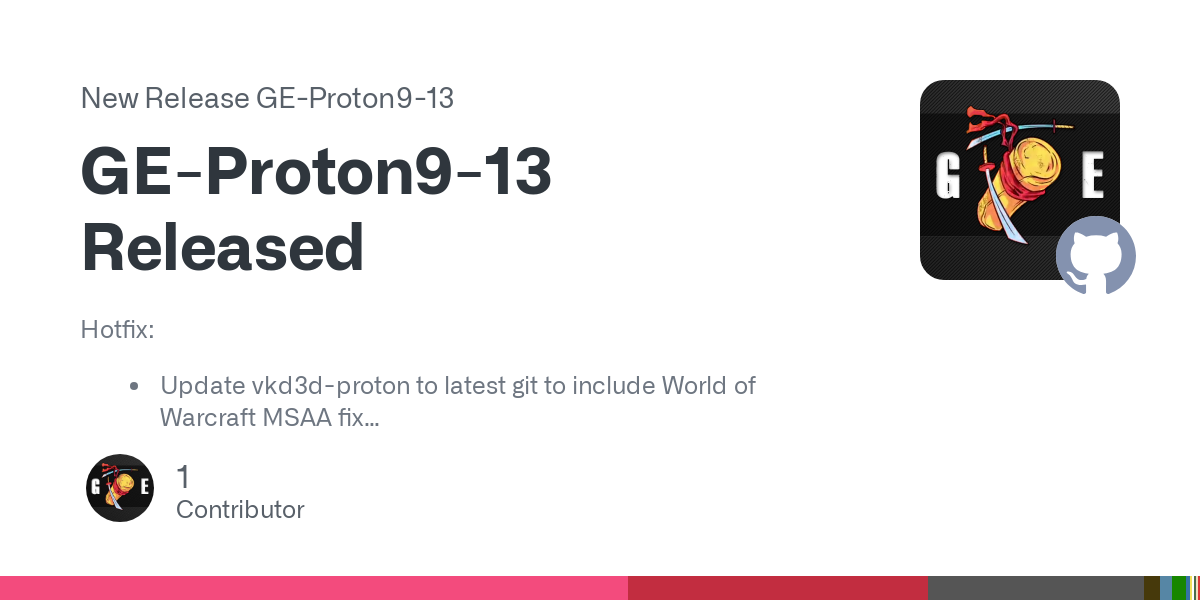
Hotfix:
- Update vkd3d-proton to latest git to include World of Warcraft MSAA fix
proton:
-
wine updated to latest bleeding edge
-
dxvk updated to latest git
-proton upstream fixes added
Additional:
- protonfixes updated to latest git
Been running Fedora 40 for a few months, and having a hard time keeping Wayland as the desktop environment. Just did a fresh install, and the Nvidia driver updates to 555.58.02. I really want to stick with the Recommended branch, not the New Feature branch. Every update, Wayland breaks. How do I rollback to 550, and switch to the Recommended Branch for updates?
I'm trying to play dark souls 2 with the graphics overhaul mod in hdr. I'm passing 1440p to gamescope with the -W, -H, -w, -h options and limiting framerate to 60 with -r and -o.
The game just refuses to display at anything other than 720p. I can change the in-game resolution setting to 1440p but the resolution just doesn't change. I tried setting a lower resolution (480p iirc) as well, but it still looked the same. Also tried enabling fullscreen but that setting doesn't save nor does it do anything.
I'm inferring that it's 720p because the in-game cursor moves half the distance of the actual cursor with gamescope set to 1440p, but they're in sync if I set it to 720p. To the eye it just looks blurry. The mod menu opens at the size it opens without gamescope but is also similarly blurred. Couldn't interact with it to confirm the resolution due to the aforementioned mouse issue
Outside of gamescope fullscreen works fine and the resolution setting works too iirc (but they reset after reopening the game). Kde plasma. Tried disabling secondary screen, setting scaling to 100 and limiting desktop fps to 60, didn't help
Could this be some kind of steam deck detection? Any ideas?
- github.com Release GE-Proton9-12 Released · GloriousEggroll/proton-ge-custom
proton: added latest upstream proton changes added latest upstream steamclient changes updated wine to latest bleeding edge updated dxvk to latest git updated vkd3d to latest git protonfixes: li...
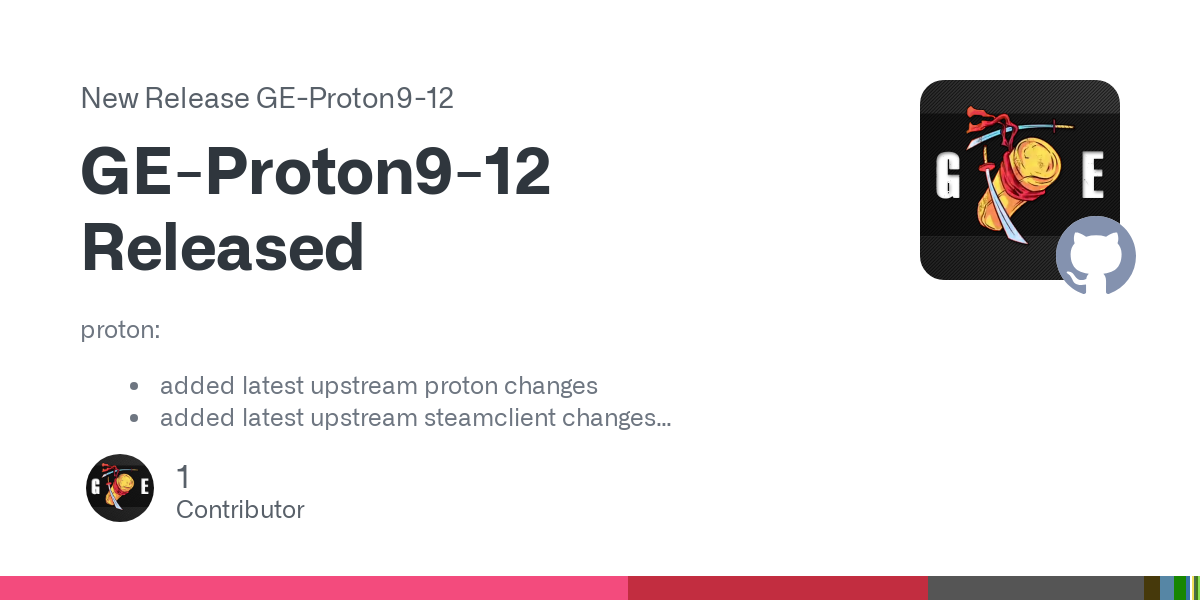
proton:
-
added latest upstream proton changes
-
added latest upstream steamclient changes
-
updated wine to latest bleeding edge
-
updated dxvk to latest git
-
updated vkd3d to latest git
protonfixes:
-
libmspack, xrandr, cabextract are now built as part of the proton-ge build process instead of being included as prebuilt binaries (thanks R1kaB3rN)
-
winetricks updated to latest git
-
star citizen protonfix updated (thanks marcan)
-
fix added for Full Metal Daemon Muramasa (thanks R1kaB3rN)
-
fix install location of xlive.dll for xliveless (thanks ProjectSynchro)
-
add fix for Bully: Scholarship edition (thanks Root-Core)
-
add fix for Dirt 2 (thanks ProjectSynchro)
-
add fix for CYGNI: All Guns Blazing (thanks Root-Core)
-
So for the past couple of years (... coming on a decade?) I've liked the 8bitdo controllers a lot. Build consistency is a bit of a shitshow but you can tell almost instantly if you have one of the bad ones (and it is usually a matter of just loosening one screw unless the PCB itself is cracked). And the Ultimate Pro Whatever The Hell With Charging Dock is really nice and I love that I never have to worry about my controller needing new batteries when I am on my PC. In theory I can just plug it in but that gets into a mess with games that auto-detect what is connected and so forth. The charging dock that doubles as a receiver is delightful.
But when I switched to linux for fulltime gaming a while back... things got messier. 8bitdo has no linux support whatsoever. Mostly that is "fine" because the controller is a controller and I can use a phone app when I want to change what the rear buttons do. But I can't update firmwares. Which, again, is "fine" except I finally wanted to get back into Crosscode and have learned that shitshow of an html5 engine ONLY supports xinput on PC and apparently the functionality to tell the 8bitdo to present as an xinput might only be in a beta firmware? So all the joys of debugging but with very non-technical resources on google.
Not the end of the world (was mostly planning to moonlight to my xbox anyway) but kind of the straw that broke the camel's back as it were. Because Crosscode is a mess of a game technically that even the devs acknowledge was a mistake (AMAZING experience though) but what happens the next time I run up into a corner case? Not ready to throw this in the bin and rage purchase a new gamepad but very much ready to start browsing what my options are. Especially as (some) third parties are actually pretty good these days.
So what gamepads do you folk use?
Hi all, I tried creating a Steam shortcut through lutris but my controller isn't detected -I'm trying to play it via Steam Link.
Normal Steam games appear to work fine, and from everything I've seen online it should just work.
- store.steampowered.com The Elder Scrolls® Online - The Elder Scrolls Online is Now Playable on Steam Deck! - Steam News
ESO players on Steam can now explore Tamriel using the portable Steam Deck! We are thrilled to announce that The Elder Scrolls Online now has “Playable” status on the Steam Deck. This means that Steam ESO players can now venture into Tamriel’s Second Era using the portable PC gaming device. Never mi...

- arstechnica.com EmuDeck coder pivots to hardware with Linux-based “EmuDeck Machines”
Project lead says its "mostly for fun" but "my heart is poured in this thing."

While I think something like this makes sense, the pricing seems off. For $600 you can build a PC with a desktop GPU. If you want to make it easy to set up, you could just use an off the shelf mini-PC and preinstall everything so a non-technical user can get started without any hassle. I really hope we'll see more Steam machine like devices in the future.
- github.com Release Cemu 2.1 · cemu-project/Cemu
This is the major release of Cemu 2.1 with a cumulative changelog which includes the changes from all 93 experimental releases since Cemu 2.0. For users that were already using our experimental upd...
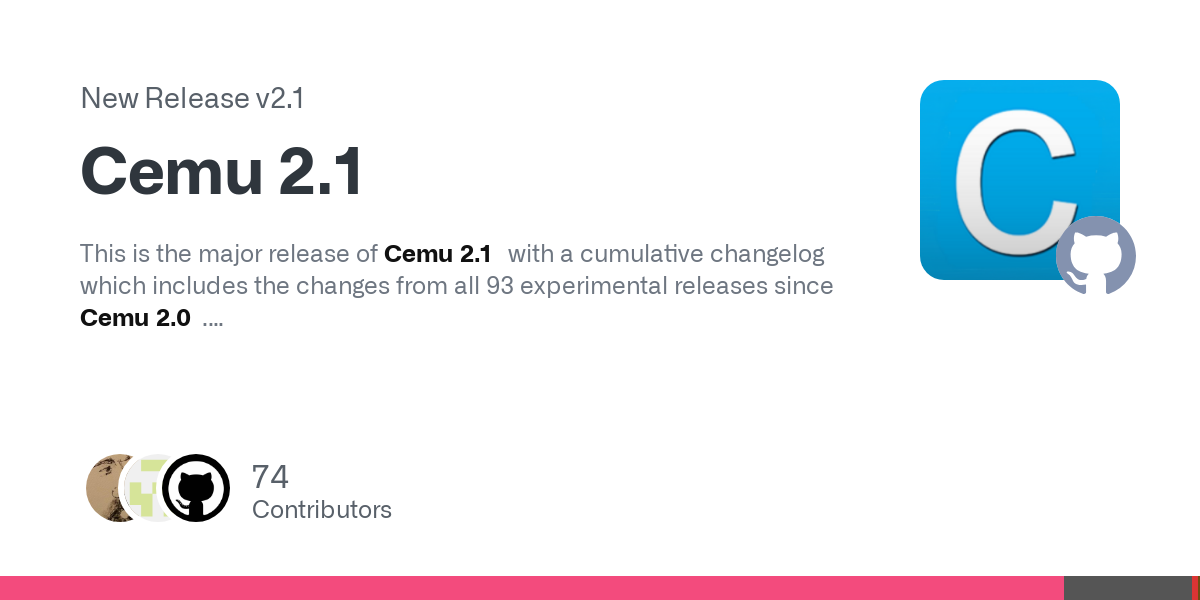
> This is the major release of Cemu 2.1 with a cumulative changelog which includes the changes from all 93 experimental releases since Cemu 2.0.
This release also is the first release of Cemu on Linux that is not marked as experimental.
The release was a few days ago, I didn't notice until today.
- github.com Thank you to all the Mono developers! · Issue #21796 · mono/mono
The Mono Project (mono/mono) (‘original mono’) has been an important part of the .NET ecosystem since it was launched in 2001. Microsoft became the steward of the Mono Project when it acquired Xama...
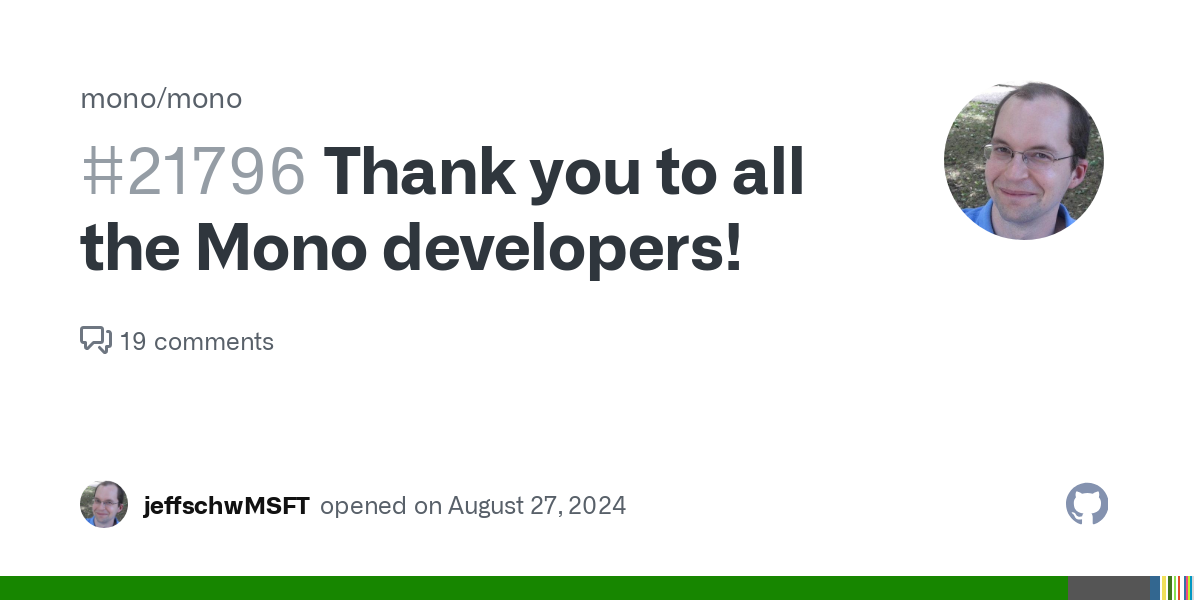
YouTube Video
Click to view this content.
Hi, looks like I can't find infos on that. I'm on Arch Linux and the post-install path is in /home/USER/ES-DE but I would prefer more something like "/home/USER/.emulationstation"
- • 97%blog.doomsdayrs.page A Steam Deck Everywhere
Using gamescope headless to run steam on a non-logged in system. Background to Remote Gaming Remote gaming is something everyone with a...
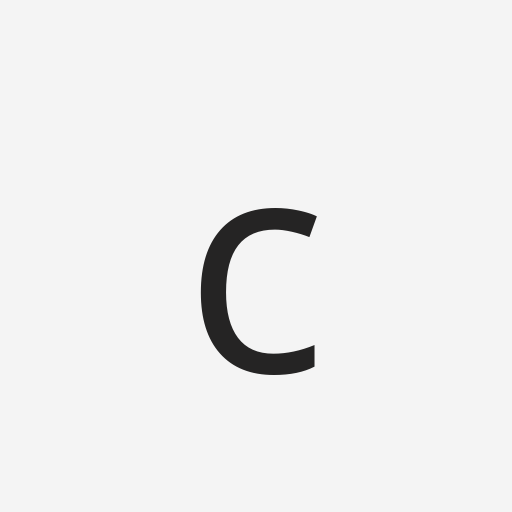
cross-posted from: https://lemmy.ml/post/19558837
> I figured out how to easily use Steam headlessly for Remote Play on Linux. > > Took me a few hours to figure out, with some questions asked, but with this, I no longer have to deal with Sunshine or other janky ways of playing (steam) games remotely. > > I'll be making a repository with some packaging andother convenience functions soon.
hi so i want to use parsec on linux to play minecraft java when am not home but its not showing my streaming computer
- • 98%www.gamingonlinux.com Celebrating 6 years since Valve announced Steam Play Proton for Linux
Today marks 6 years since Valve decided to change everything, especially for Linux fans, with the announcement of Steam Play Proton. Thanks to it, the Steam Deck and Desktop Linux gaming have continued to thrive.

Building off the prior NVIDIA 560 beta driver releases, the NVIDIA 560.35.03 stable Linux driver was released today for providing the latest official NVIDIA graphics/compute support for Linux systems.
- linux-gaming.ru Установка PortProton (Использование WINE Proton без STEAM)
PortProton Проект, который призван упростить запуск Windows-игр в Linux, как для начинающих пользователей, так и для опытных. Проект стремится сделать процесс запуска игр (и другого программного обеспечения) максимально простым, но в то же время предоставляет гибкие настройки для опытных пользовате...
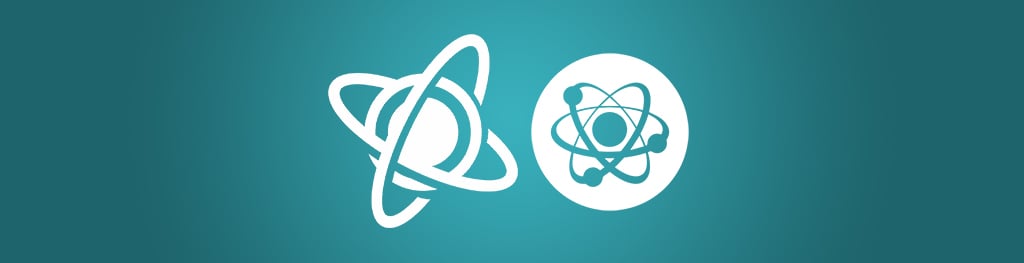
Installing PortProton (Using WINE Proton without STEAM) linux-gaming.ru
PortProton is a project that aims to make it easier for both novice and experienced users to run Windows games on Linux. The project aims to make the process of running games (and other software) as easy as possible, but at the same time provides flexible settings for experienced users.
Attention Official website of the project from September 2022: https://linux-gaming.ru. Any other site is fake!
If you need to install on SteamDeck, follow these instructions... https://linux-gaming.ru/t/ustanovka-portproton-na-steamdeck/49
Video
Click to view this content.
I have a 32:9 screen and I want to play CS2 in middle, 16:9 way. I couldn't do it natively and tried Gamescope.
While Gamescope works as I would like, the mouse is doesn't work properly. As you can see from the video, game is centered but mouse is aligned to right of the screen. The params I'm using are;
gamemoderun gamescope -f -w 2560 -h 1440 -r 240 --force-grab-cursor -S integer -- %command% -fullscreenAny recommendations?
Under Windows this is an option in the AMD control panel. Not sure how to enable it.
Specifically, this is for a non-native Proton game with FSR support built in. I am not using GE as I need the latest code in Proton experimental to run this game.
- https:// github.com /AdaptiveCpp/AdaptiveCpp

AdaptiveCpp is the independent, community-driven modern platform for C++-based heterogeneous programming models targeting CPUs and GPUs from all major vendors. AdaptiveCpp lets applications adapt themselves to all the hardware found in the system. This includes use cases where a single binary needs to be able to target all supported hardware, or utilize hardware from different vendors simultaneously.
https://github.com/AdaptiveCpp/AdaptiveCpp
For those who are interested.
DISCLAIMER:
I DON'T KNOW IF THE GAME HAS DRM THAT WILL PREVENT YOU FROM PLAYING ON LINUX OR NOT. I DON'T OWN THE GAME, THE BENCHMARK TOOL IS FREELY AVAILABLE THOUGH AND THAT'S WHAT I'VE TESTED.
- Fedora40
- Ryzen 7 5800X3D
- RX 6800 XT Sapphire Pulse
- 4x16GB DDR4 3600MT/s (Quad Rank with manual tune)
I run some minor OC on the GPU which is 2600MHz core, no VRAM OC because it's broken on Linux, -50mV on the core and power limit set to 312W.
Results: Motion Blur OFF in all
-
1440p High - Native
-
AVG = 65 FPS
-
Max = 75 FPS
-
Min = 55 FPS
-
Low 5th = 58 FPS ________________
-
1440p High - FSR 75% scaling
-
AVG = 87 FPS
-
Max = 106 FPS
-
Min = 73 FPS
-
Low 5th = 78 FPS ________________
-
1440p High - TSR 75% scaling
-
Avg = 85 FPS
-
Max = 100 FPS
-
Min = 70 FPS
-
Low 5th = 76 FPS ________________
I found TSR more pleasing to my eyes even though a bit more blurry but I do find the shimmer of FSR more distracting in motion. In static scenes the FSR definitely pulls ahead in visuals.
Game looks like it's well optimized. You can probably run most settings on Very High if you're targeting just 60FPS with some upscaling. (Assuming if the game performs like the benchmark). The benchmark is also quite GPU heavy and barely put's any load on the CPU, my 5800X3D was using less than 20W for the entirety of the run. It's possible the actual game may be quite a bit more CPU heavy than that.
You can definitely set Textures to Cinematic quality without barely any performance hit if you have card with enough VRAM, the textures do look quite nice on Cinematic.
- github.com GitHub - rimsiw/linux-gaming-omg: A somewhat useful guide into Linux Gaming
A somewhat useful guide into Linux Gaming. Contribute to rimsiw/linux-gaming-omg development by creating an account on GitHub.
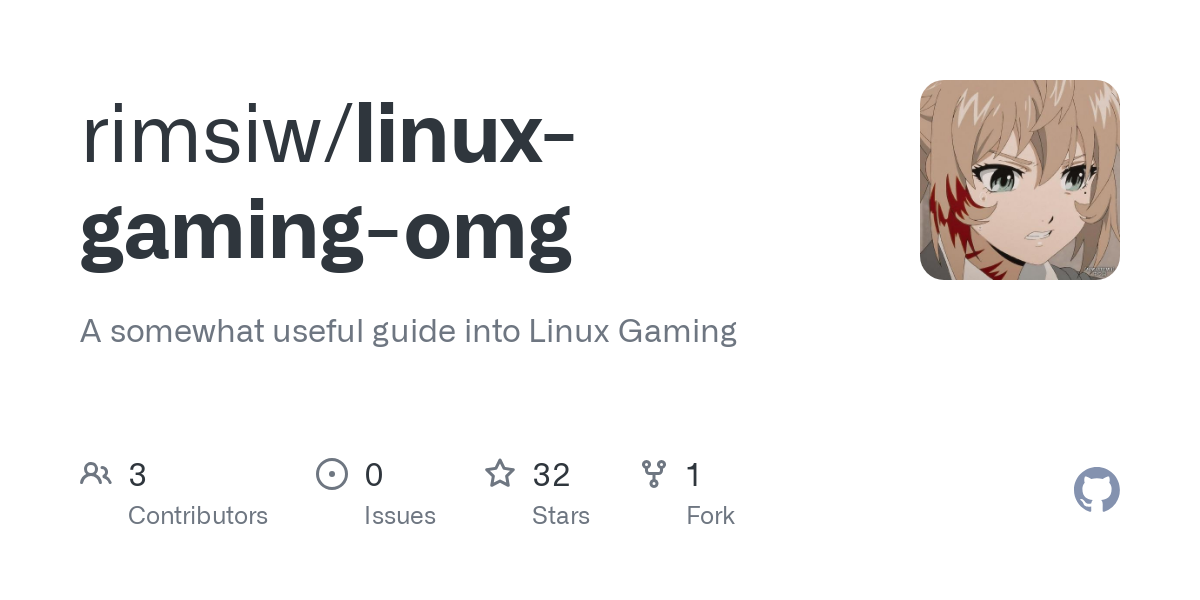
A somewhat useful guide into Linux Gaming
at the bottom of the page Roblox on Linux has recently changed to using Sober from VinegarHQ without Wine that is being distributed as a Flatpak package
https://sober.vinegarhq.org/
did not write this but wanted to post it mainly to highlight what is required for gaming on Linux and to show how relevant github is to Linux gaming since a good portion of the required components for gaming are hosted there
Hey folks! Not sure where to put this, but since I'm doing this to install Bazzite soon, why not.
I have a HTPC that currently has an NVidia card in it. Since Gamescope doesn't play nice with nvidia, I'm going to upgrade the GPU. I have a 6900XT in my primary rig, love the thing. here's the thing though, I was going to put it into my original HTPC, but it was too long by about 0.5 inches.
Does anyone have either A) a recommendation on a GPU that can drive a 4K tv that is shorter than 12" or B) Know of any good sites that have a filter?
It's a pretty intense machine, since the whole family uses it. I'm planning on about a grand for the new GPU, if it works like my 6900XT. Less is of course better, but I don't want this one struggling personally.
Thanks for any rec's!

cross-posted from: https://lemmy.ml/post/19176020
Compressed using ImageMagick and oxipng as cosmic-screenshot produces huge sizes that Lemmy doesn't want to handle.
Desktop
Wallpaper
Appearance (based on Factorio.com)
- Dark: true
- Accent color: #FF9F1C
- Application or window background: #242324
- Container background: #313031
- Interface text tint: #FFE6C0
- Control component tint: #242324
- Use theme accent color as active window hint: true
- Style: Square
- Active window hint size: 6
- Gaps around tiled windows: 12
- Experimental settings > Apply this theme to GNOME apps: true
Other configuration should be visible, just a matter of taste and Factorio UI.
Factorio.ron282 lines
ron ( palette: Dark(( name: "cosmic-dark", blue: ( red: 0.5803922, green: 0.92156863, blue: 0.92156863, alpha: 1.0, ), red: ( red: 1.0, green: 0.70980394, blue: 0.70980394, alpha: 1.0, ), green: ( red: 0.6745098, green: 0.96862745, blue: 0.8235294, alpha: 1.0, ), yellow: ( red: 1.0, green: 0.94509804, blue: 0.61960787, alpha: 1.0, ), gray_1: ( red: 0.105882354, green: 0.105882354, blue: 0.105882354, alpha: 1.0, ), gray_2: ( red: 0.14901961, green: 0.14901961, blue: 0.14901961, alpha: 1.0, ), gray_3: ( red: 0.1882353, green: 0.1882353, blue: 0.1882353, alpha: 1.0, ), neutral_0: ( red: 0.0, green: 0.0, blue: 0.0, alpha: 1.0, ), neutral_1: ( red: 0.105882354, green: 0.105882354, blue: 0.105882354, alpha: 1.0, ), neutral_2: ( red: 0.1882353, green: 0.1882353, blue: 0.1882353, alpha: 1.0, ), neutral_3: ( red: 0.2784314, green: 0.2784314, blue: 0.2784314, alpha: 1.0, ), neutral_4: ( red: 0.36862746, green: 0.36862746, blue: 0.36862746, alpha: 1.0, ), neutral_5: ( red: 0.46666667, green: 0.46666667, blue: 0.46666667, alpha: 1.0, ), neutral_6: ( red: 0.5686275, green: 0.5686275, blue: 0.5686275, alpha: 1.0, ), neutral_7: ( red: 0.67058825, green: 0.67058825, blue: 0.67058825, alpha: 1.0, ), neutral_8: ( red: 0.7764706, green: 0.7764706, blue: 0.7764706, alpha: 1.0, ), neutral_9: ( red: 0.8862745, green: 0.8862745, blue: 0.8862745, alpha: 1.0, ), neutral_10: ( red: 1.0, green: 1.0, blue: 1.0, alpha: 1.0, ), bright_green: ( red: 0.36862746, green: 0.85882354, blue: 0.54901963, alpha: 1.0, ), bright_red: ( red: 1.0, green: 0.627451, blue: 0.5647059, alpha: 1.0, ), bright_orange: ( red: 1.0, green: 0.6392157, blue: 0.49019608, alpha: 1.0, ), ext_warm_grey: ( red: 0.60784316, green: 0.5568628, blue: 0.5411765, alpha: 1.0, ), ext_orange: ( red: 1.0, green: 0.6784314, blue: 0.0, alpha: 1.0, ), ext_yellow: ( red: 0.99607843, green: 0.85882354, blue: 0.2509804, alpha: 1.0, ), ext_blue: ( red: 0.28235295, green: 0.7254902, blue: 0.78039217, alpha: 1.0, ), ext_purple: ( red: 0.8117647, green: 0.49019608, blue: 1.0, alpha: 1.0, ), ext_pink: ( red: 0.9764706, green: 0.22745098, blue: 0.5137255, alpha: 1.0, ), ext_indigo: ( red: 0.24313726, green: 0.53333336, blue: 1.0, alpha: 1.0, ), accent_blue: ( red: 0.3882353, green: 0.8156863, blue: 0.8745098, alpha: 1.0, ), accent_red: ( red: 0.99215686, green: 0.6313726, blue: 0.627451, alpha: 1.0, ), accent_green: ( red: 0.57254905, green: 0.8117647, blue: 0.6117647, alpha: 1.0, ), accent_warm_grey: ( red: 0.7921569, green: 0.7294118, blue: 0.7058824, alpha: 1.0, ), accent_orange: ( red: 1.0, green: 0.6784314, blue: 0.0, alpha: 1.0, ), accent_yellow: ( red: 0.96862745, green: 0.8784314, blue: 0.38431373, alpha: 1.0, ), accent_purple: ( red: 0.90588236, green: 0.6117647, blue: 0.99607843, alpha: 1.0, ), accent_pink: ( red: 1.0, green: 0.6117647, blue: 0.69411767, alpha: 1.0, ), accent_indigo: ( red: 0.6313726, green: 0.7529412, blue: 0.92156863, alpha: 1.0, ), )), spacing: ( space_none: 0, space_xxxs: 4, space_xxs: 8, space_xs: 12, space_s: 16, space_m: 24, space_l: 32, space_xl: 48, space_xxl: 64, space_xxxl: 128, ), corner_radii: ( radius_0: (0.0, 0.0, 0.0, 0.0), radius_xs: (2.0, 2.0, 2.0, 2.0), radius_s: (2.0, 2.0, 2.0, 2.0), radius_m: (2.0, 2.0, 2.0, 2.0), radius_l: (2.0, 2.0, 2.0, 2.0), radius_xl: (2.0, 2.0, 2.0, 2.0), ), neutral_tint: Some(( red: 0.14117648, green: 0.13725491, blue: 0.14117648, )), bg_color: Some(( red: 0.14117648, green: 0.13725491, blue: 0.14117648, alpha: 1.0, )), primary_container_bg: Some(( red: 0.19215687, green: 0.1882353, blue: 0.19215687, alpha: 1.0, )), secondary_container_bg: None, text_tint: Some(( red: 1.0, green: 0.9019608, blue: 0.7529412, )), accent: Some(( red: 1.0, green: 0.62352943, blue: 0.109803915, )), success: None, warning: None, destructive: None, is_frosted: false, gaps: (0, 12), active_hint: 6, window_hint: None, )SOLUTION: Apparently there's some sort of bug in xwayland that causes Steam games to flicker, so "downgrading" to X11 solved it (for now). Now all I need to know is how to file a bug report for this.
---
I'm trying to set up a Linux install for my mom (Ultramarine KDE on Wayland), and all her (2) Steam games are flickering. I thought it was from fractional scaling, but that doesn't seem to be the case.
Her games don't flicker on Windows, and I've already tried multiple versions of Proton. I'm not quite sure what's happening, and any help would be appreciated.
Specs
- OS: Ultramarine Linux KDE Edition
- Host: Dell Inspiron 15 3511
- CPU: Intel Core i5-1035G1
- GPU:
pretty sure it uses integrated graphicsapparently it uses Nvidia? First time I've seen that, gonna have to remember that in the future.Both Linux and Windows are using integrated graphics with no sign of Nvidia anywhere??
If you need any more information, please ask me
Edit: other than the flickering, her games run perfectly fine.
Edit 2: Just learned my mom's laptop model has a discrete Nvidia GPU, gonna troubleshoot that in a bit.
Edit 3: Her laptop doesn't seem to have anything Nvidia inside, despite the fact that the Dell website says her laptop should, weird...
- • 99%www.theverge.com Valve confirms it'll support the ROG Ally with its Steam Deck operating system
Dual boot is still on the menu, too.
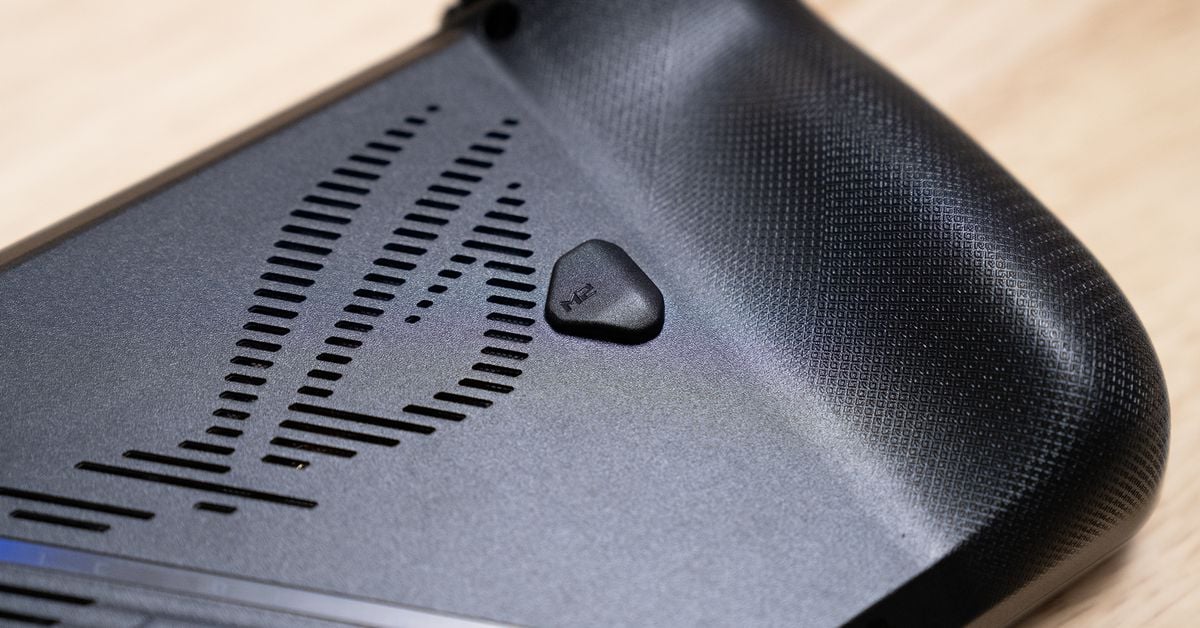
I'm not convinced that the ROG Ally is designed as well as the Steam Deck, and I'm less than impressed with Asus in recent years, but I do love open systems. This seems like a good move for Steam OS.
EndeavourOS (Arch Linux) user here.
Is this just me? Everything works perfectly, but if the controller turns off and on again while a game is running, it's no longer recognized, and this forces me to restart the game.
I don't know how useful it is but I tried to join the input group, nothing changed.
I'm pretty deadset on switching my Legion Go over to Bazzite (for the controller support). One of the games I play a lot of is Elite Dangerous. While I'm quite sure I can get that up and running, there's a few third-party tools I use like EDMC and Voice Attack. EDMC and the like I'm fairly sure just need to get pointed to the logfiles, but I'm not sure how well VA will operate in a Linux environment. Anyone out there dealt with anything like this? It's not a deal breaker if it just doesn't work, but I'd like to know ahead of time.
This is just to share my experience with everyone, especially the people still undecided.
I was planning the switch for months, and finally had a couple hours undisturbed from the wife and the kids :)
It was a slightly rocky start, as my USB wifi receiver did not have native drivers, but with wired internet and the official Mint tutorial the rest of the transition was super smooth.
The OS install went flawlessly and within an hour I had all the basic programs, browser and utilities up and running. I love that I just download the app from the dedicated place, no pointless web surfing for the latest versions.
I backed up my steam folder (with the rest of my files of course), so after installing the steam client and some quick synchronization I had my installed games library back in minutes. I did some testing and everything works great. As I own a steam deck I already had some experience with games not running natively on Linux, but a saw many great tutorials for beginners. I cant wait to test out some more games!
Edit: thank you for all the positivity and great feedback! I know Lemmy users love Linux and I have to admit I feel a little bit more included :D
Who knows, maybe I will start warching Star Trek next...
For those of you like me who are fed up with Microsoft’s BS but invested too heavily in hardware that Linux distros have yet to support well, I finally figured out a way to get HDR games to run well on my Nvidia GPU. This will be a brief description of more or less what I did to get this working. I’m very much a Linux noob so I don’t fully understand the way everything here works but I’m happy to try to answer questions if you have any.
OS: Bazzite –Desktop Nvidia KDE edition (BDNK) Bazzite was developed as a capable alternative to SteamOS on handhelds like the Steam Deck and ROG Ally, so the website is full of references to HDR, however from my attempts to get this working my understanding is that it’s easier to get that working in Gaming mode which is unsupported on Nvidia GPUs. Nevertheless, this version of Bazzite, while only for desktops, comes with KDE Plasma v6 installed by default meaning it technically supports HDR and you will likely see a difference if you install this version and flip the HDR switch from the display settings. I had tried installing Ubuntu on my desktop before and since it didn’t support HDR all the colors on my monitor were almost obnoxiously saturated; I see the same effect in BDNK when I disable HDR.
Drivers: I didn’t fiddle with my drivers. BDNK comes with up-to-date Nvidia drivers bundled and installs them when you install the OS.
Software: SteamTinkerLaunch (installed using ProtonUp-Qt) SteamTinkerLaunch (STL) is a user interface for making it easy to configure your launch options for any given game in your Steam library. If you don’t know what a compatibility tool is, it’s functionally a layer of software between the game you want to play and the OS you’re using which can tell the game to do certain things that your OS is not configured to do. STL can be added to the list of compatibility tools you have to use in your installation of Steam, though it is not technically a compatibility tool itself. STL is used to configure other compatibility tools that Steam already has at its disposal, like Proton which is the primary compatibility tool SteamOS uses to make Windows games run on Linux.
Follow the instructions in the SteamTinkerLaunch GitHub ReadMe to install the tool and add it as a compatibility tool in your installation of Steam. Once you’ve done that, I recommend rebooting. I have yet to get STL working as the * default * compatibility tool, so for the time being I have been manually editing the properties of each game I have installed (Steam Game Library > right click on a game > click properties > go to the compatibility tab) to set the compatibility tool to STL. From here, whenever you launch the game in Steam, it should bring up STL’s menu before launching the game.
Within STL, the key settings to mark are as follows: Gamescope: Use gamescope and mark HDR as enabled for gamescope. I also recommend setting gamescope to fullscreen with your desired resolution, and then also locking your cursor to the gamescope window so that you don’t end up with weird double mouse cursors that aren’t aligned on the screen. Proton: since you told Steam to use STL instead of Proton as the compatibility tool, you need to tell STL to tell Steam to launch the game with Proton.
And that’s pretty much it. Or at least, that’s all that I did. From there, you should be able to configure HDR settings within each game’s menus.
TL;DR – install Bazzite Desktop Nvidia KDE, then install and configure SteamTinkerLaunch for your games.
What games will this work with? No idea. So far I have tested it with Cyberpunk 2077, DOOM Eternal, and Elden Ring and HDR is looking to me as good as it does in my Windows installation.
Will the Gnome version of Bazzite work for HDR on an Nvidia GPU, or for that matter any other OS as long as I’m using gamescope to run the game with HDR enabled? Good question! I don’t know, please give it a try if you’re curious and respond back with your results.
I have another question that you didn’t list here, what’s your answer? Probably “I don’t know” since what I wrote here is more or less what I know, but by all means ask away and I’ll try to answer it!